From Actuals' perspective, an external SFTP server is a secure file transfer server owned by a third party, which allows Actuals to periodically collect files. This server is distinct from the Actuals SFTP server, as it is managed and maintained by another organization, not by Actuals.
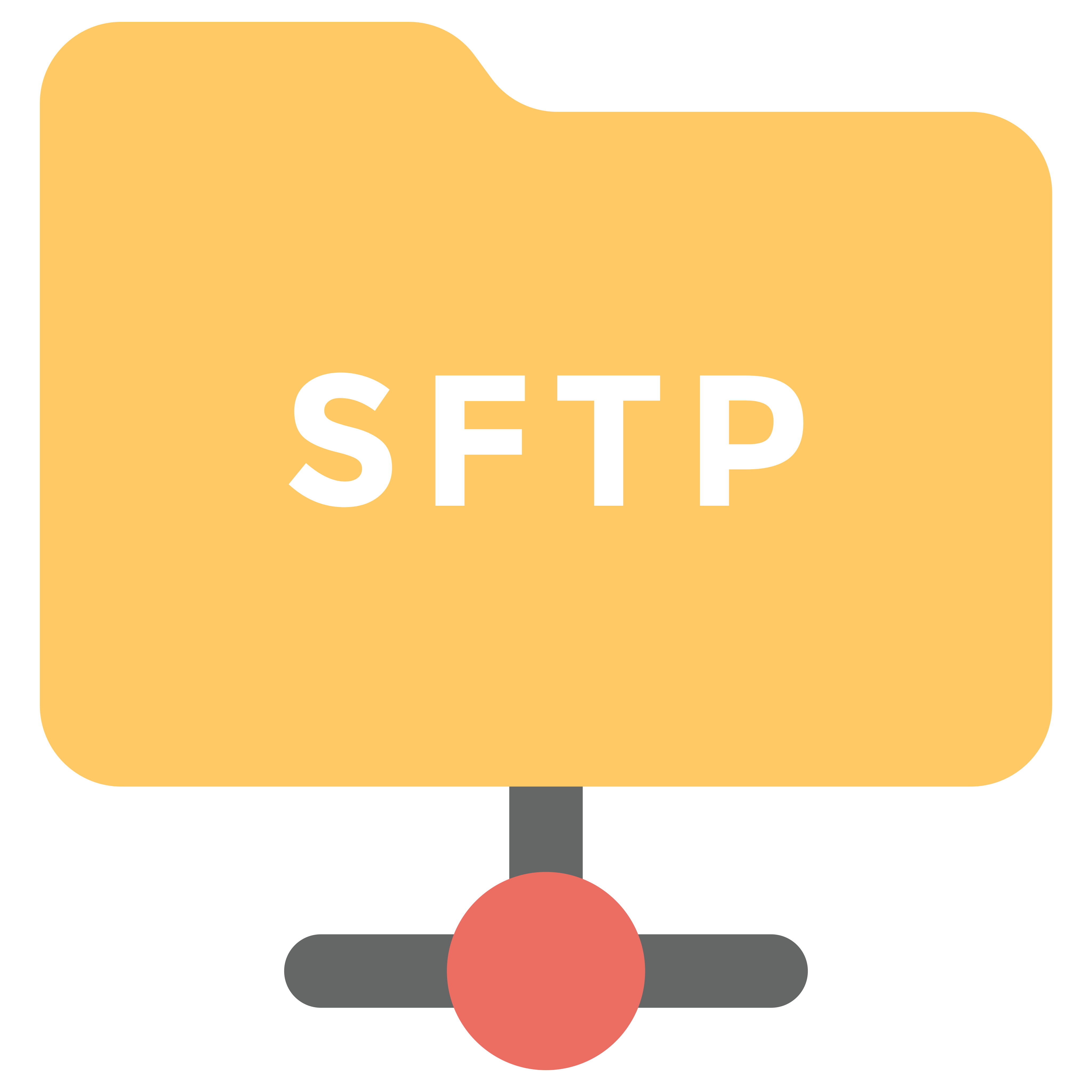
Step 1. creating SFTP credentials
When granting Actuals access to an external SFTP server, certain details are required. Typically, SFTP credentials include the following properties:
- Server/Host:
sftp.application.com
- Username:
sftp_username
- Password:
sftp_password
- Port:
22
IP whitelisting
If you use IP restrictions to access this external SFTP server we request you to whitelist Actuals IP addresses. Please ensure that the following IP addresses are whitelisted to allow seamless connectivity and file transfers:
- 54.154.160.136 (Integration platform - Test)
- 18.202.42.72 (Integration platform - Production)
- 195.134.174.146 (Amsterdam)
Alternative authentication methods
If you use alternative authentication methods, such as an SSH key, please share this information with your Actuals implementation consultant along with a guide on how to connect to the SFTP server.
Step 2. Sharing SFTP credentials
Please share this information with your Actuals implementation consultant, who will use it to establish the necessary data retrieval connections.
