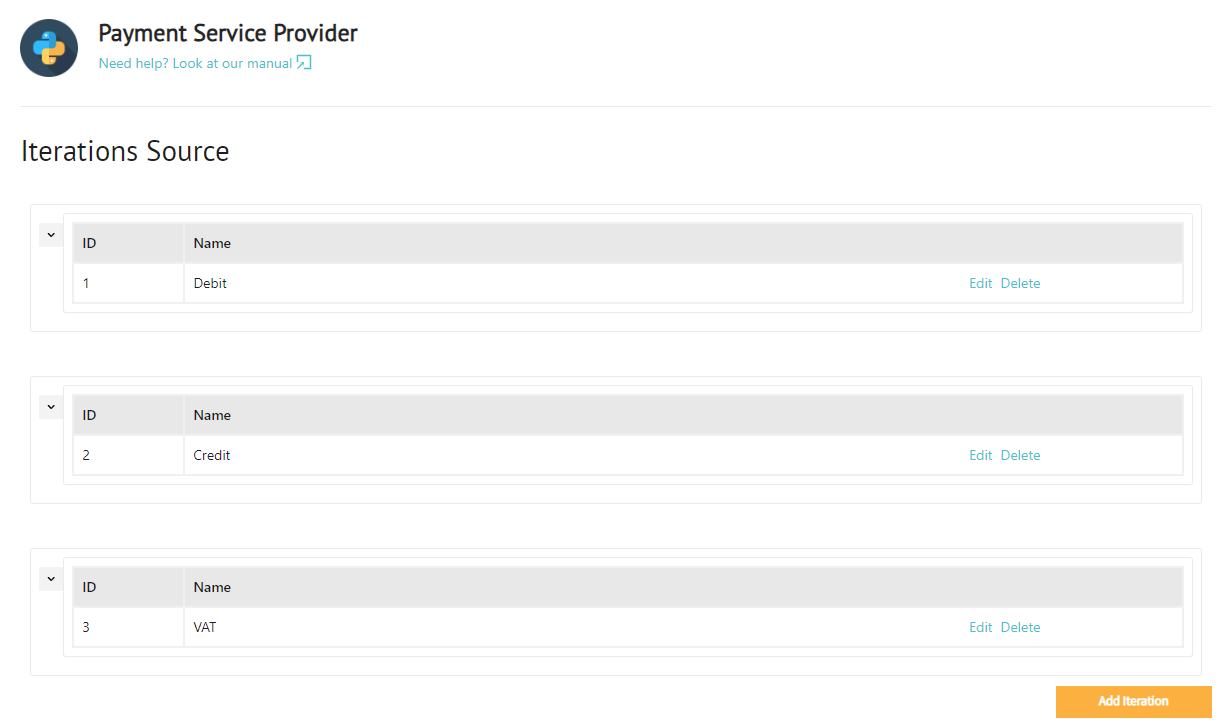In the changelog you can find an overview of changes to the Actuals product ordered in reverse chronological order. The unreleased section contains product updates that are upcoming, but haven’t been released yet. Changelog items are assigned to one of the following categories ‘New’, ‘Changed’, ‘Fixed’ or ‘Breaking changes’.
UnreleasedRelease 2026 - FebruaryRelease 2026 - JanuaryRelease 2025 - DecemberRelease 2025 - NovemberRelease 2025 - OctoberRelease 2025 - SeptemberRelease 2025 - August Release 2025 - MayRelease 2025 - AprilRelease 2025 - MarchRelease 2025 - FebruaryRelease 2025 - JanuaryRelease 2024 - DecemberRelease 2024 - NovemberRelease 2024 - OctoberRelease 2024 - September
Unreleased
Unreleased changes can be subject to change.
No further information about unreleased changes.
Release 2026 - February
NEW - Transaction Rows for Explanations
Manual transaction explanations just got smarter. Instead of only marking a transaction as explained, Actuals now creates an additional transaction row to offset differences. This ensures all discrepancies are fully tracked, sum to zero, and appear correctly in matching and reporting.
Key points for users:
- The new transaction row is automatically linked to the original transaction.
- The status of both the original and added transaction is updated to Explained.
- When you rerun matching, transactions with explanation rows that now balance correctly will appear as matched and are hidden from the main transaction overview unless searched by ID.
- Ledger selection for the new row is taken from the Explanation Category you choose during the manual explanation.
Step-by-Step Instructions for Manual Explanations:
- Identify the transaction you want to explain.
- Use the transaction overview or search by ID.
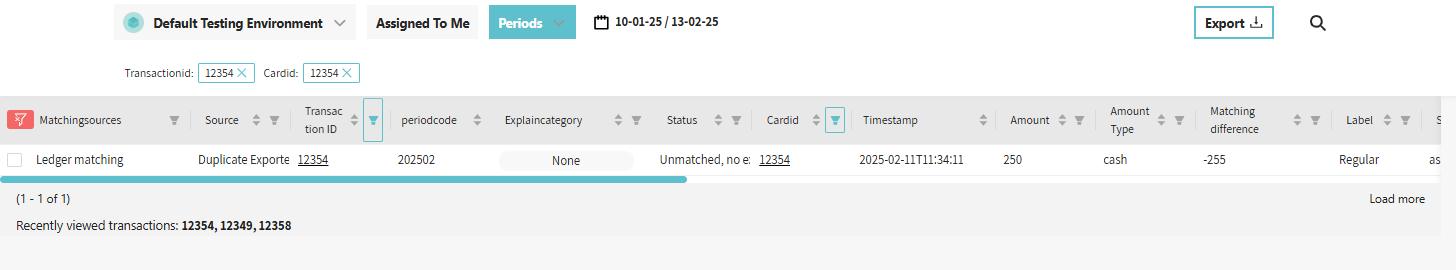
- Select an Explanation Category.
- Choose a category that is configured to “Add transaction row”.
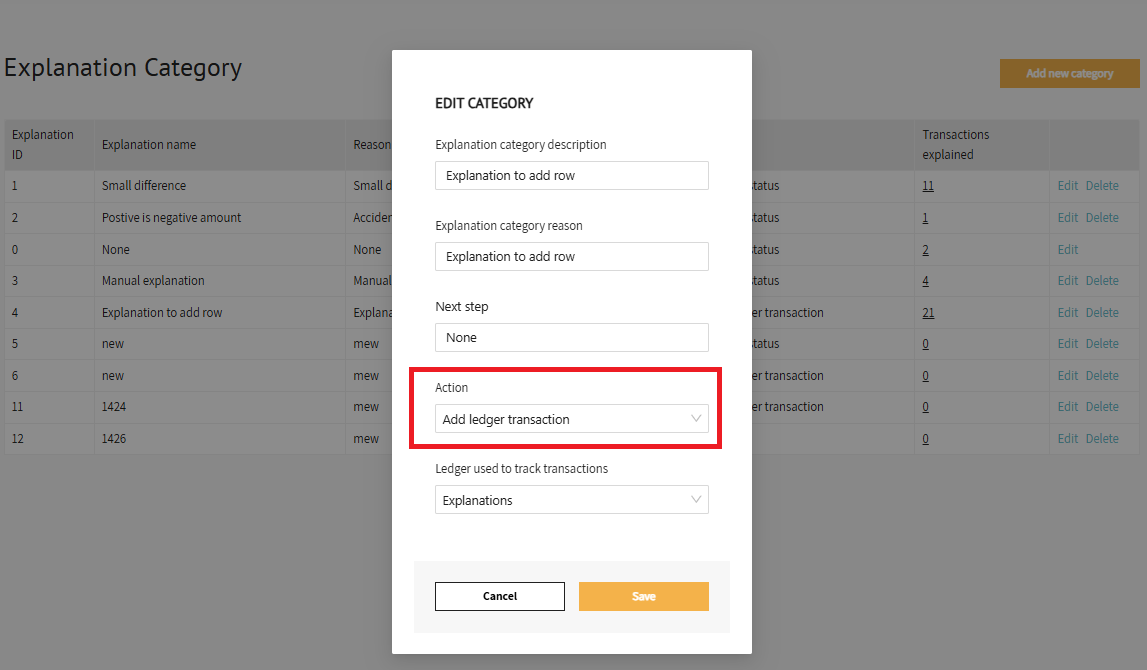
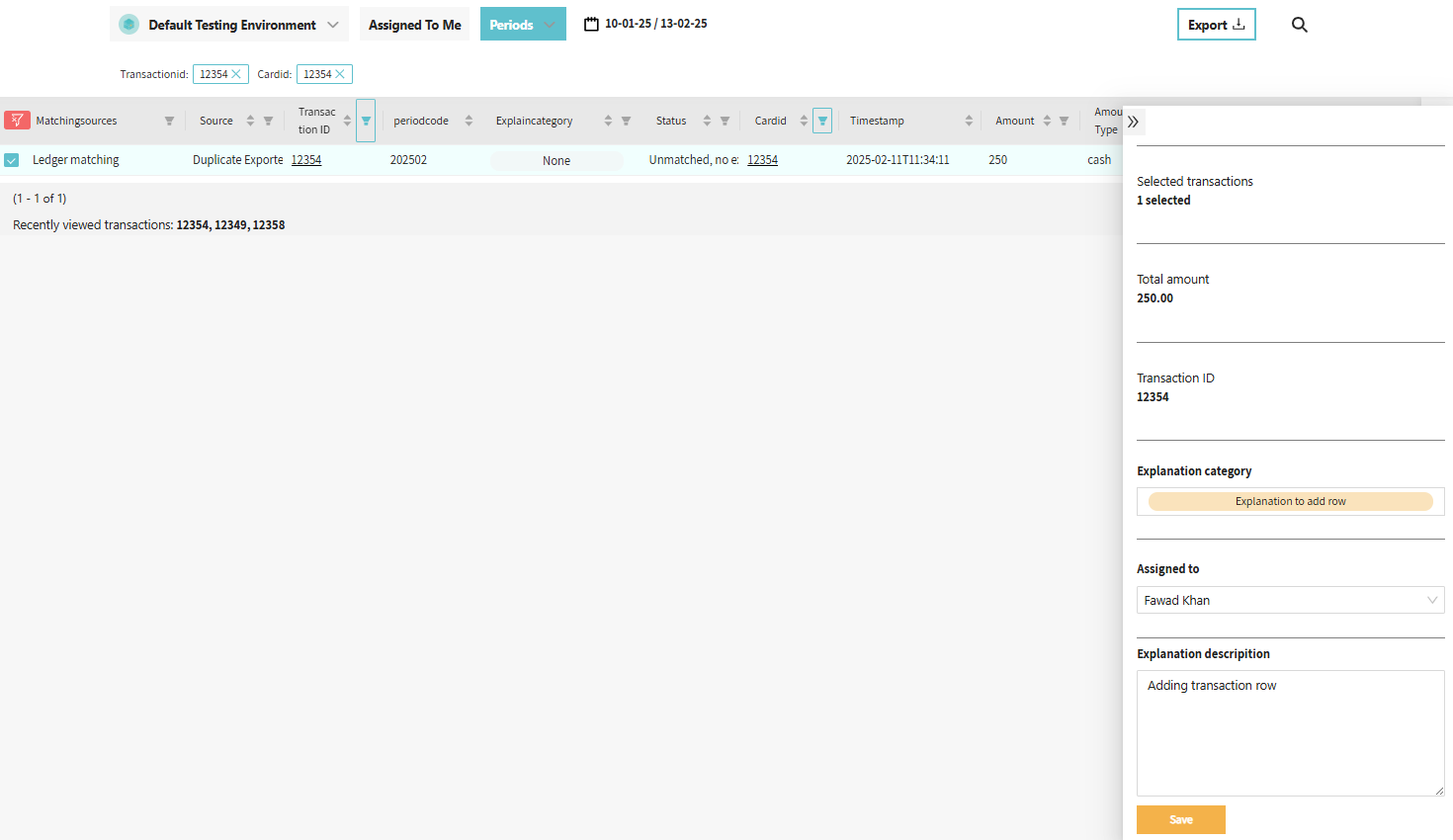
- Run the manual explanation. The system will automatically:
- Create a new transaction row with the negative of the difference.
- Update the status of both the original and new row to Explained.
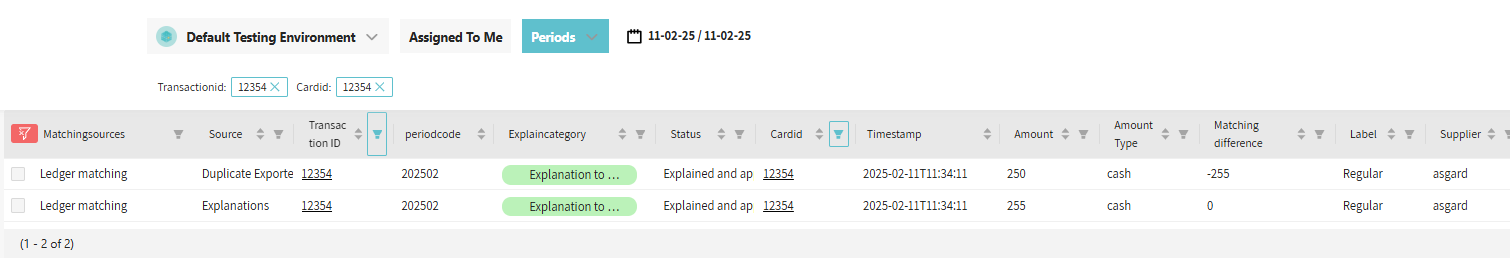
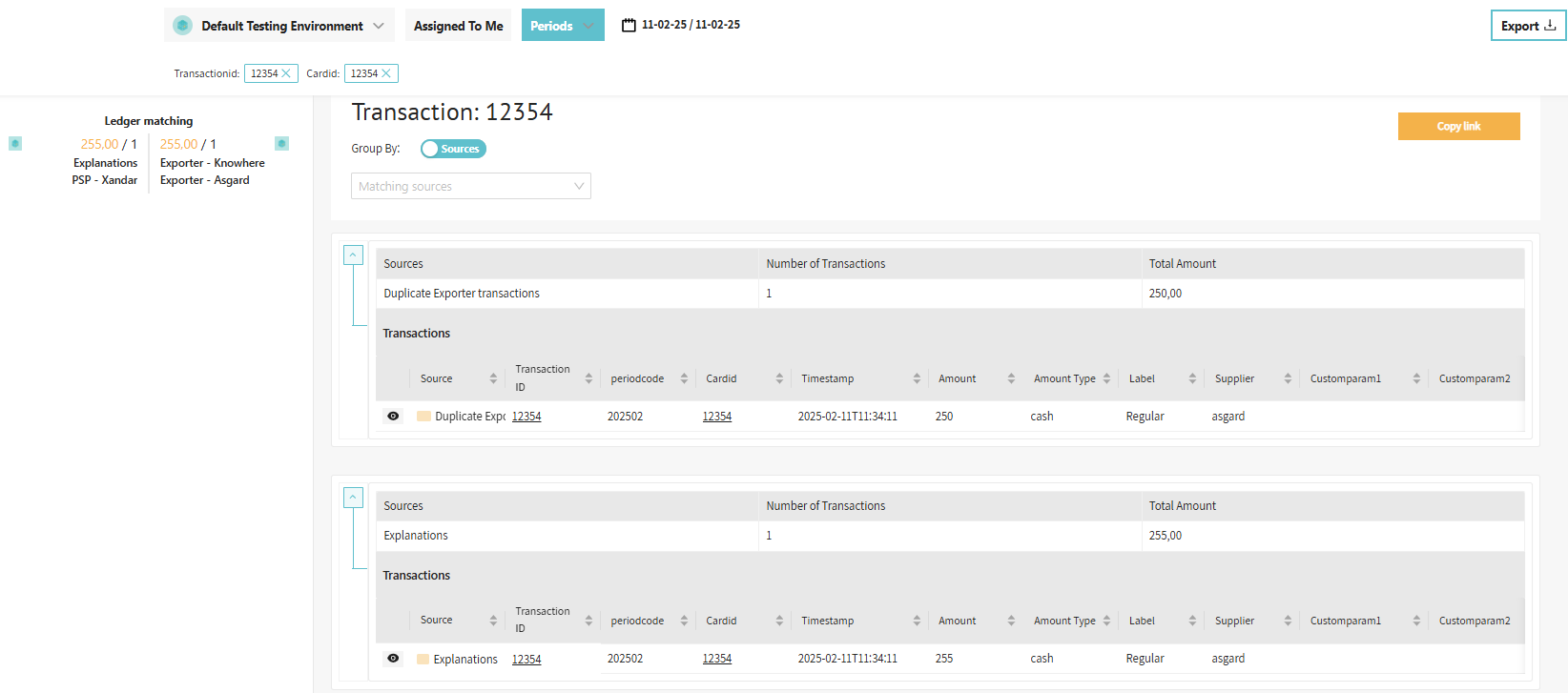
- Check matching results.
- Run the matching package for the relevant period.
- Transactions that now balance will appear as matched.
- These matched transactions will no longer appear in the main overview unless you search by ID.
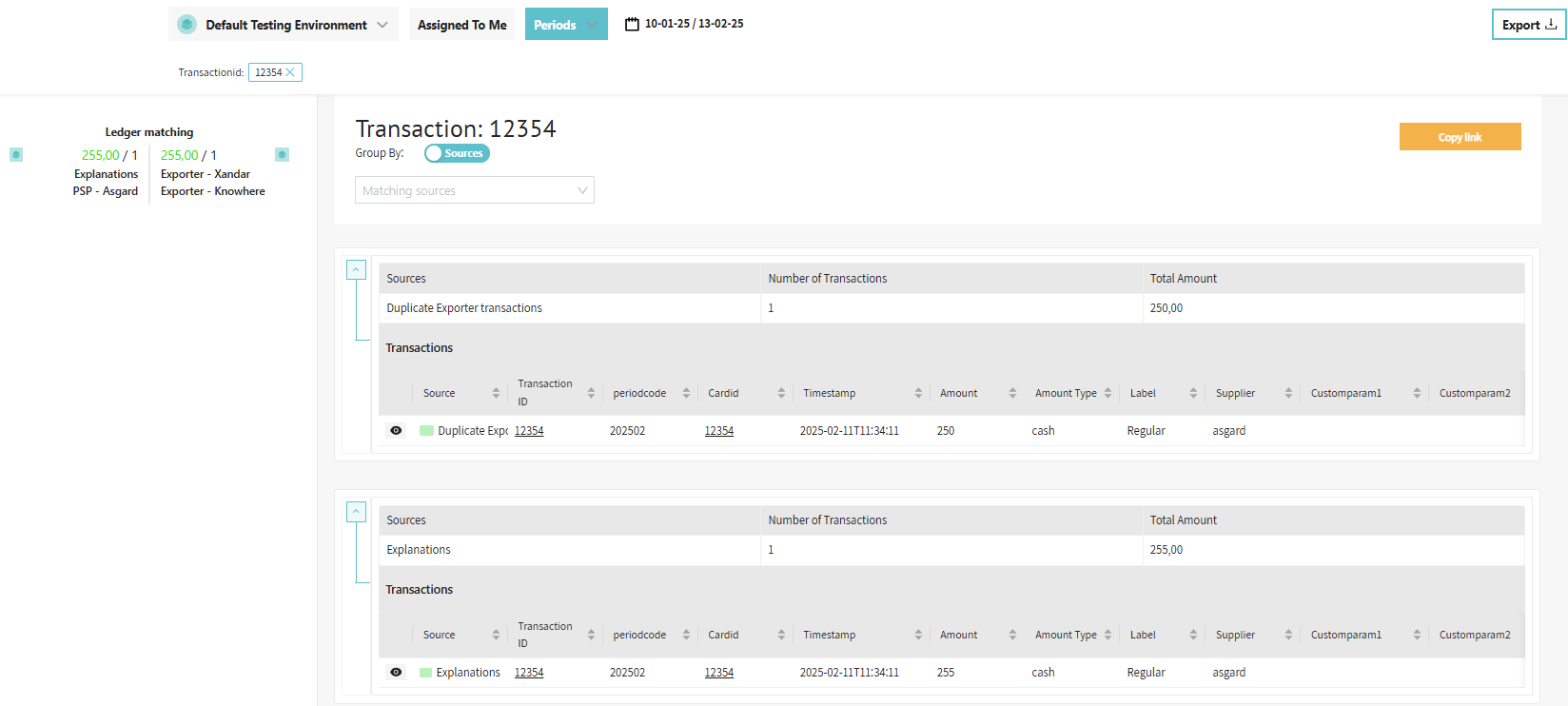
CHANGED
- Raw Data Viewer v3 pagination and header handling are improved to load only new items and display headers dynamically from the source file.
- Security hardening has been implemented across application to prepare the application for upcoming penetration testing and strengthen overall security posture.
FIXED
- The date picker now allows updating the start date in a selected range, including using the previous end date, improving date range selection and filtering.
- Resolved the issue where the raw transactions viewer could fail to load when certain source metadata was missing.
- Improved handling of period based data so periods are only loaded when enabled, preventing unnecessary or incorrect requests.
Release 2026 - January
NEW - Financial periods filtering
Financial periods can now be used as a filter on both the Transactions and Overview pages. This allows users to easily scope transaction data and reporting insights to a specific financial period, improving analysis and navigation across large datasets.
If this feature is not available in your environment and you would like it enabled, please contact Support.
Transactions Page
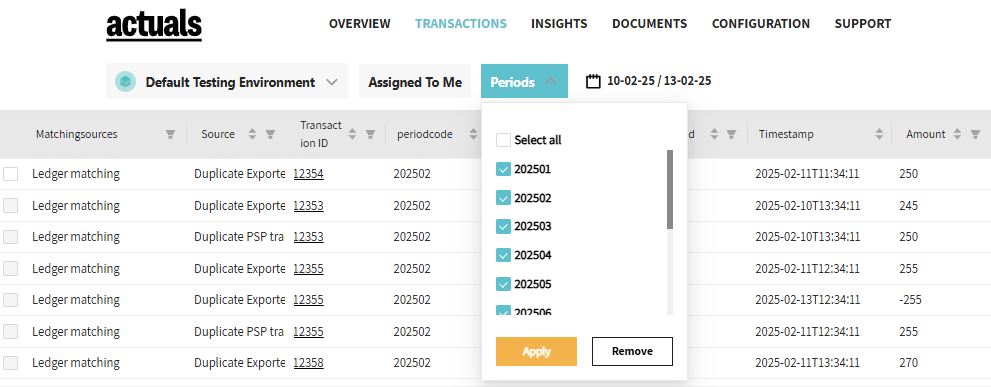
Overview Page
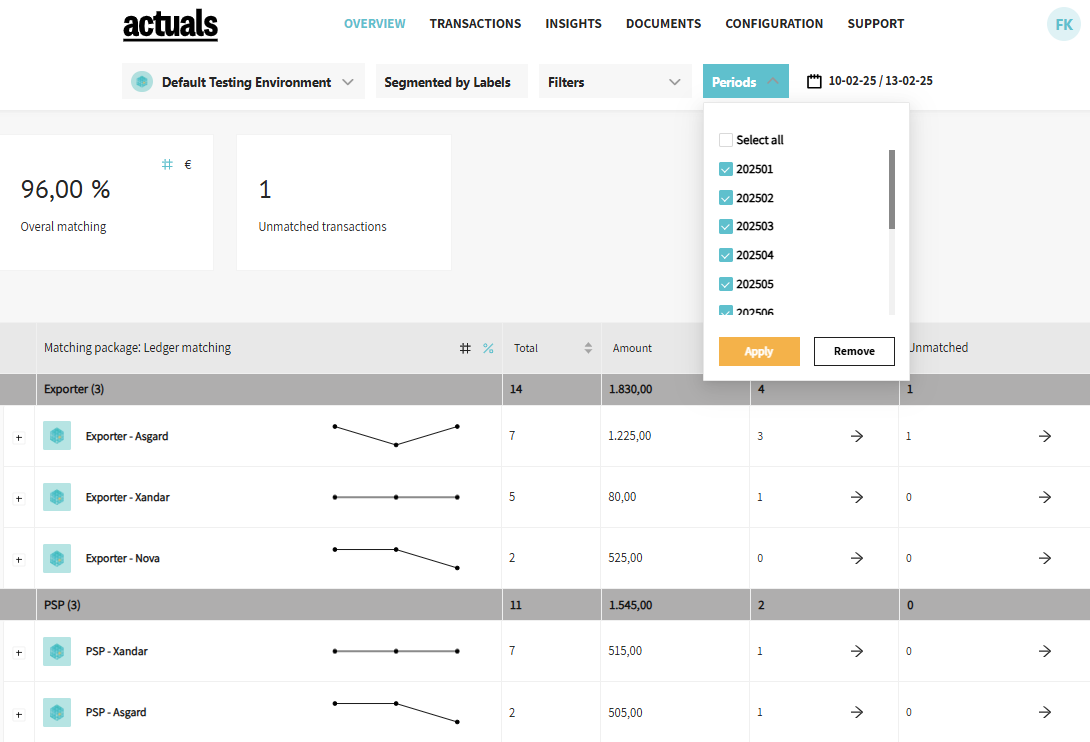
NEW - Currency Management & FX Conversion
A new Currencies configuration page is available under Configuration > Currencies, allowing companies to define an administration (reporting) currency and manage which currencies are active.
During data ingestion, transactions with active currencies are automatically converted to the administration currency using exchange rates, ensuring consistent and standardized financial reporting.
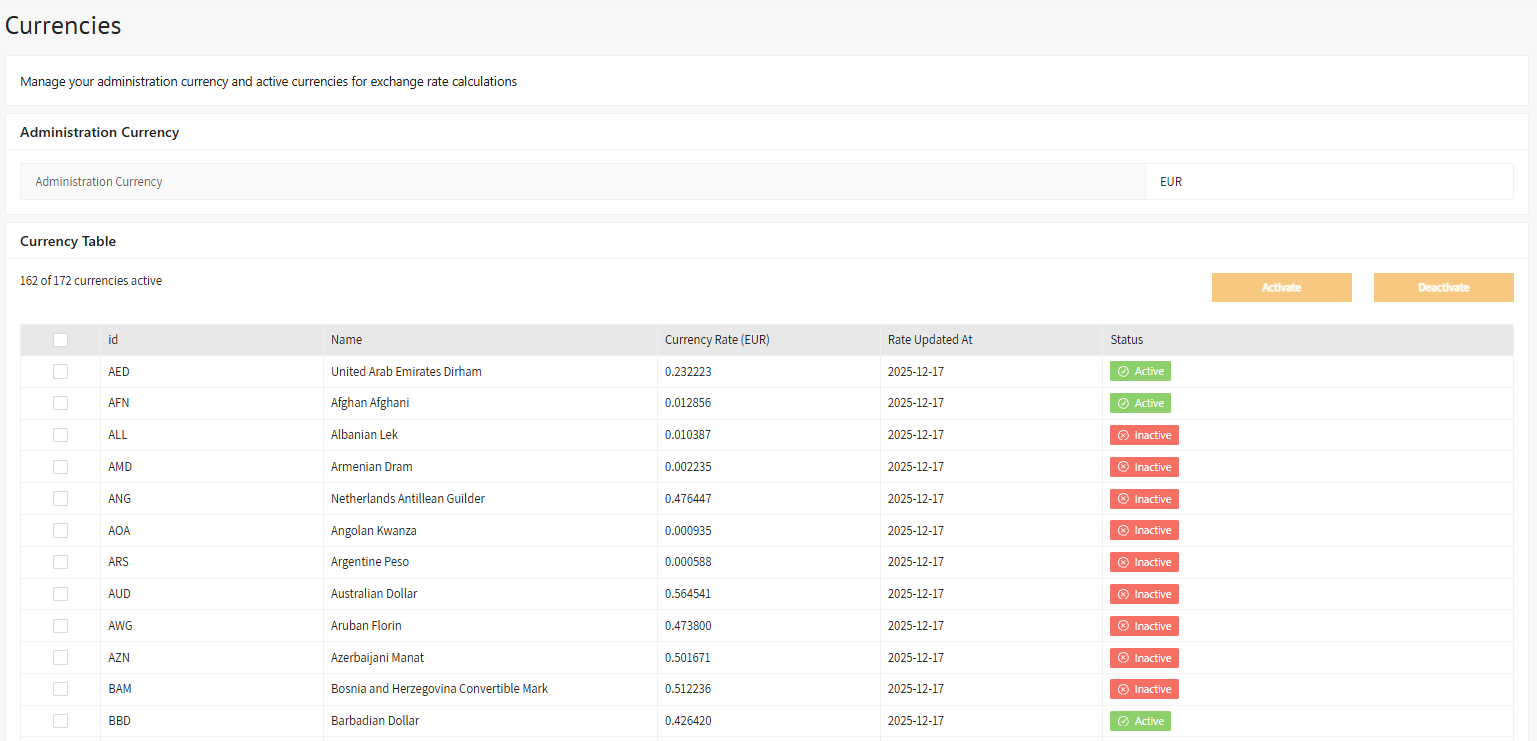
NEW - Test credentials
Credentials can now be validated directly from the platform using a Validate Credentials button. This allows users to verify that stored credentials are authorized and working correctly, without developer involvement.
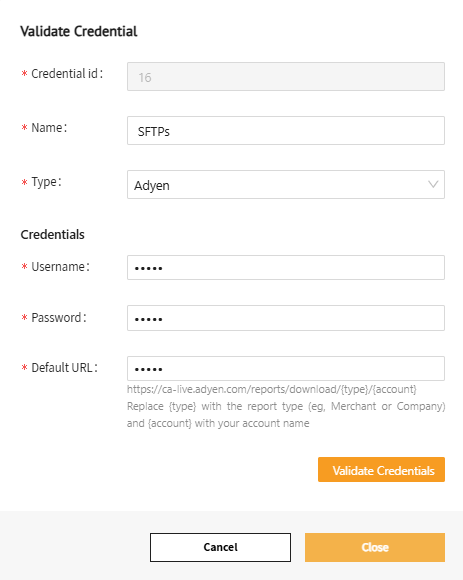
CHANGED
- Access to Periods, Currencies, and Credential validation is controlled by company settings and user roles to ensure secure and appropriate configuration.
FIXED
- Minor issues related to credentials creation and validation flows were resolved, improving reliability and user experience.
Release 2025 - December
NEW - Financial periods
Financial periods can now be fully created, updated, and managed in the platform. Periods can also be assigned to transactions based on their timestamps, as each period is defined by a specific date range. Once a period is closed, no material changes can be made to the transactions assigned to it.
Periods are fully integrated into the platform while remaining isolated from other assets, ensuring controlled and predictable financial management.
Transactions Viewer Page
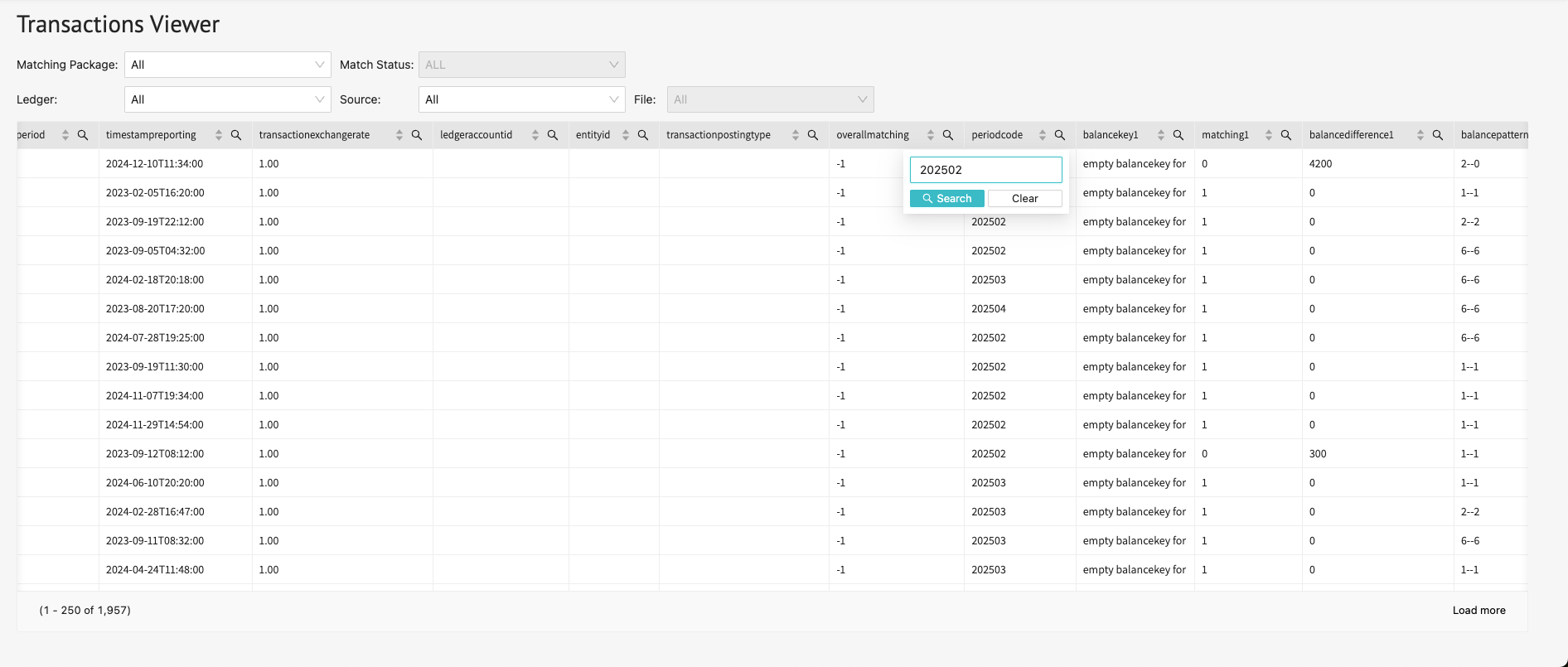
Transactions Page
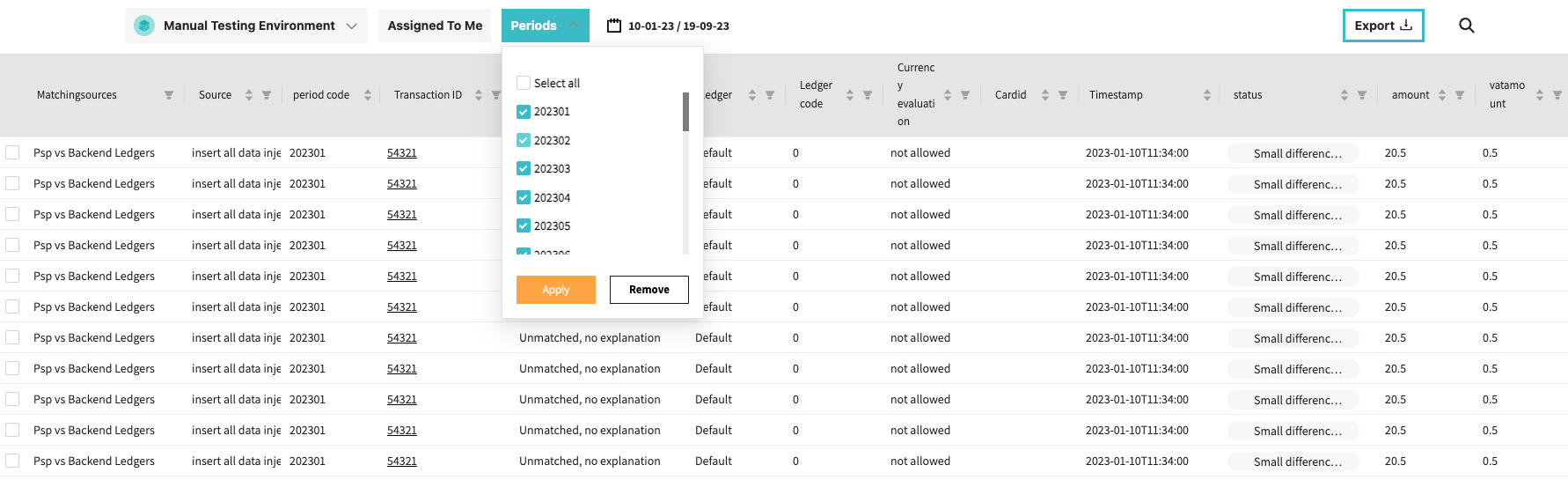
Overview Page
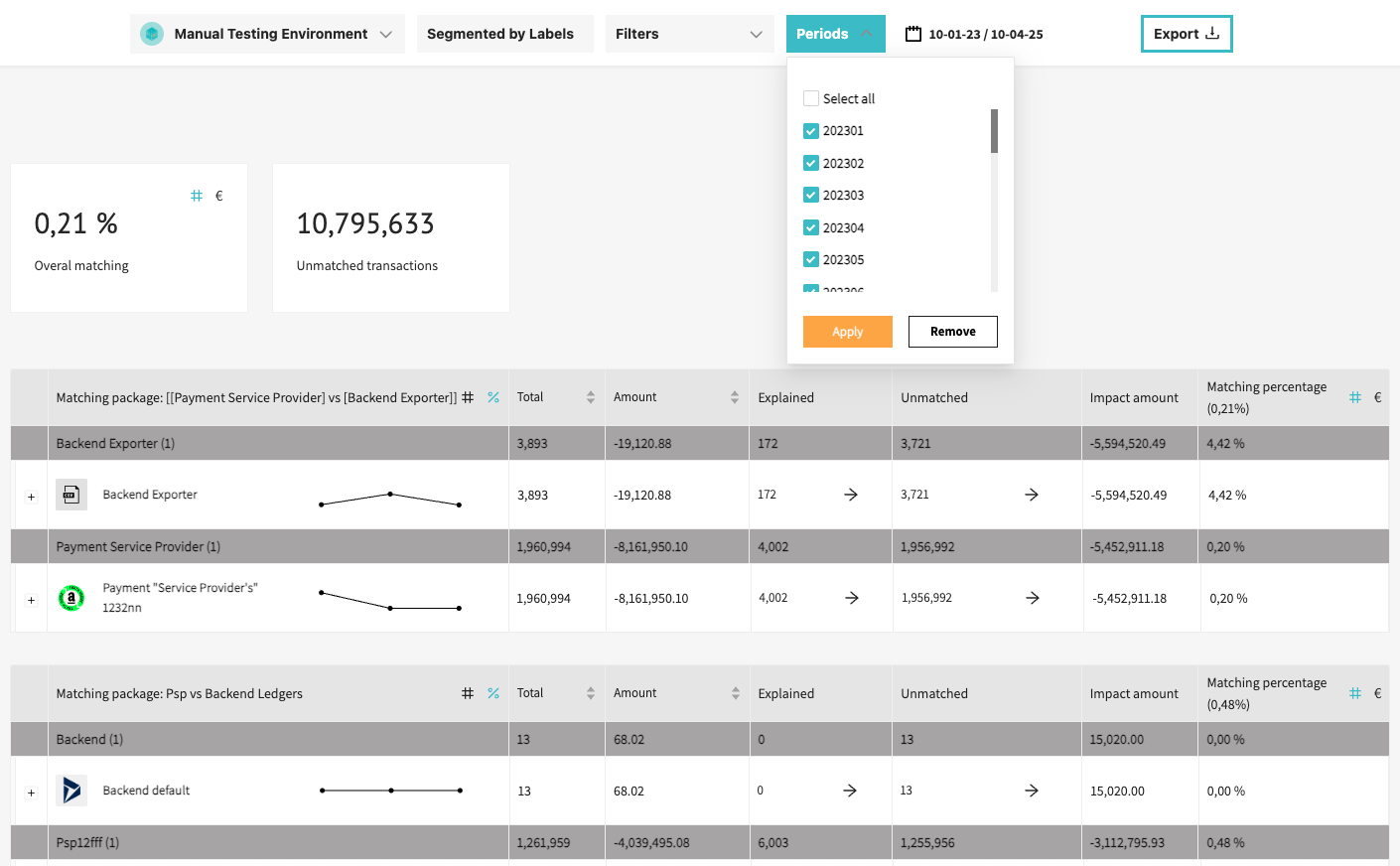
CHANGED
- Financial Periods can now be created and updated; visible in Transaction Viewer, Overview, and Transactions pages
FIXED
- Incorrect weekly aggregation in the overview trend graph, ensuring totals and percentages are now calculated accurately.
- Fixed a problem where labels and filter segments were not refreshed when switching tenants by properly clearing tenant-specific data from local storage.
- Resolved an issue where cross-tenant transaction detail URLs failed to switch environments, ensuring accurate redirection to the correct company and transaction ID.
Release 2025 - November
NEW - Financial periods
Financial periods can be created and updated in the platform. The next release will contain the option to assign Periods to transactions. As periods are linked to a date range, they are assigned based on timestamps. However, similar to financial periods, they can be closed, resulting in no material changes. More on this in the next release when the Periods are actually assigned to transactions. For now, Periods can be managed without any effect on other assets in the platform.
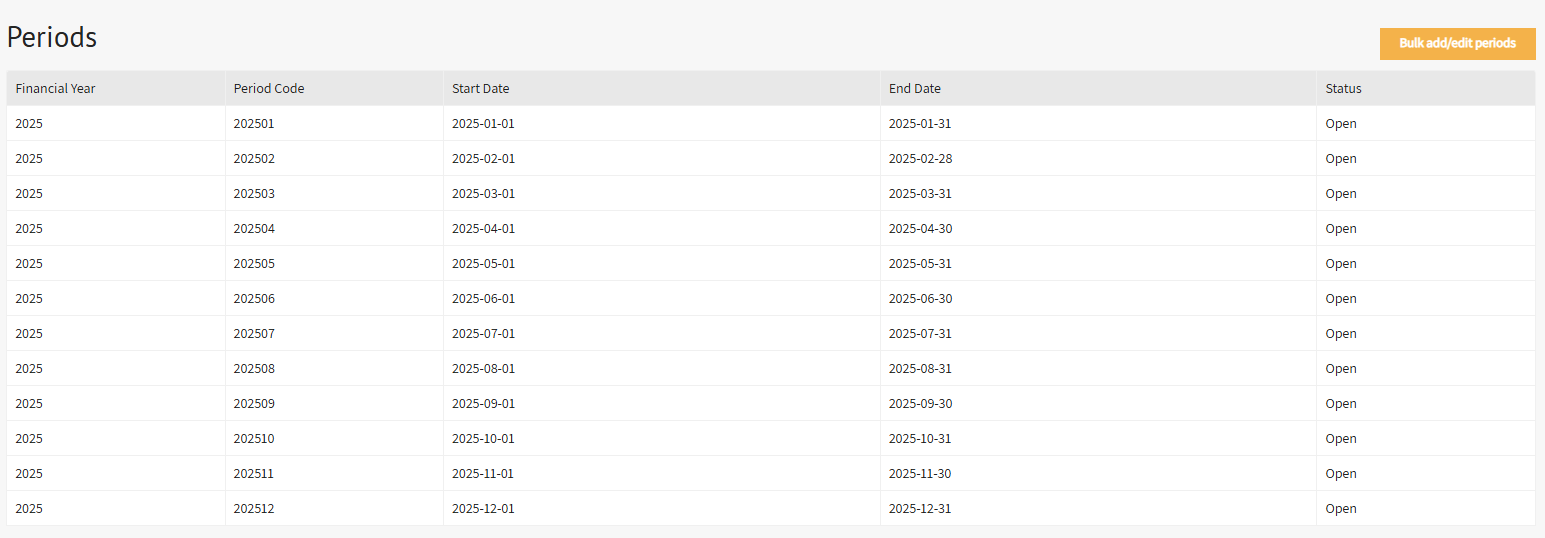
CHANGED
- Transaction viewer updates: right click on transaction ids, improved timestamp filter, column widths, fixed bug switching tenants
FIXED
- Proper alignment from filters on transactions page to explanation rules
- Nan number of the overview page filtered
Release 2025 - October
NEW - Ledger
Ledgers have been extend to contain several additional properties. These properties do not affect anything in the platform at this time, but will in the future. As an example, Balance type will be used for specific reporting and Currency Revaluation will result in entries being generated to achieve that. Once more, these properties do not have any effect at this time and properties can be set to any value at this time.
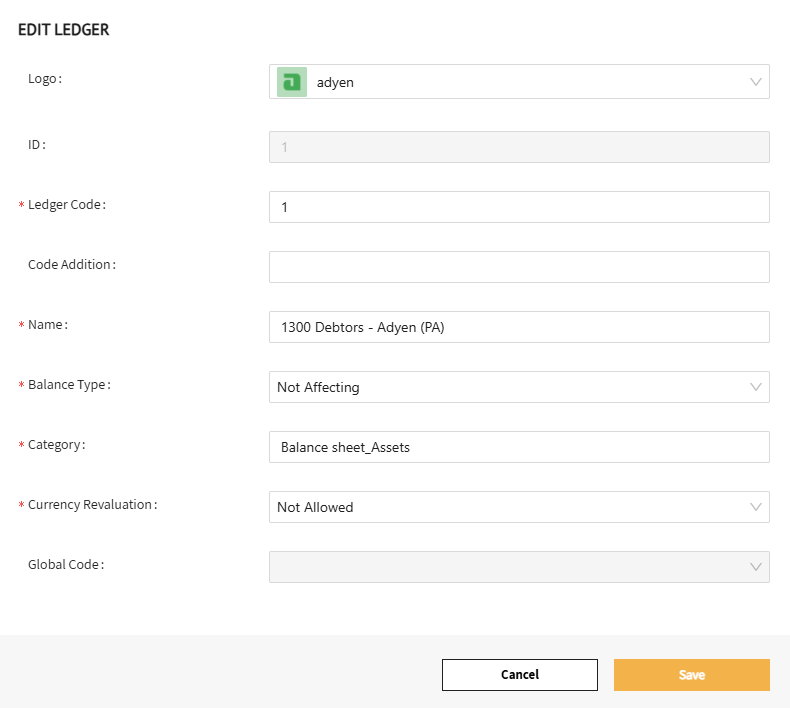
CHANGED
- Transaction viewer updates: right click on transaction ids, improved timestamp filter, column widths, fixed bug switching tenants
- Improvement and changes to external event API for specific customers, improvement robustness and performance
- Update monitoring for US customers
- Better input validation for monitoring rules
- Use smaller than / bigger then for timestamps in explanation rules
- Additional performance improvements for balancer procedure
FIXED
- Updates packages and front end framework to latest version
Release 2025 - September
NEW - Additional monitoring rules
Several additional monitoring rules have been added
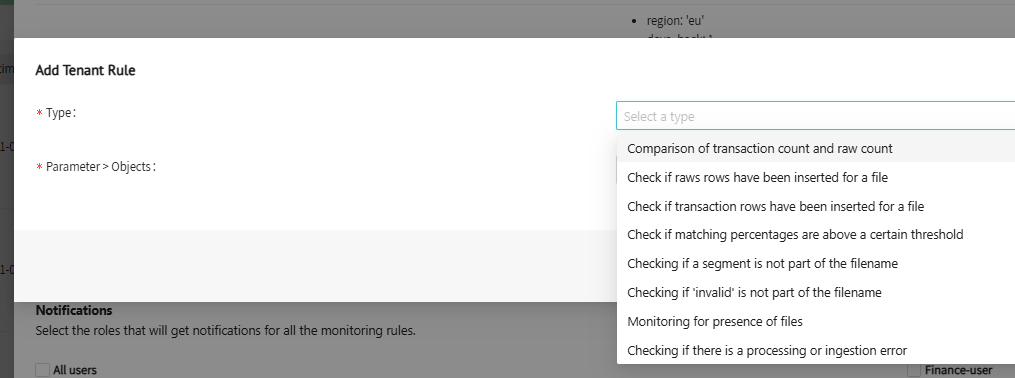
The platform now allows users to receive an email when
- files have been received for which the data integrity checks of the platform fails (invalid)
- files have been received with an unexpected substring
- files have been processed, but did not complete and reach and error state
The inspiration for many of these rules is cases we have experienced ourselves where subtle changes had big impact. Using the monitor rules, users can be sure to receive notification within 24 hours and act to solve issues quickly.
NEW - Unmatched clusters
Even after matching, explanation rules and manual explanations users can still end up with (ten/hundred)thousands of unmatched transactions that we can’t all solve by hand. Typically the root cause is only a few issues (or a few issue contribute to many unmatched transactions). There we implemented a AI clustering algorithm that considers all unmatched transactions for a matching package an groups them into several groups (clusters). Grouping is done by combining several AI algorithms with the context of the customer (historical) data. The clusters are shown on the overview page and the transactions in clusters can be analysed immediately
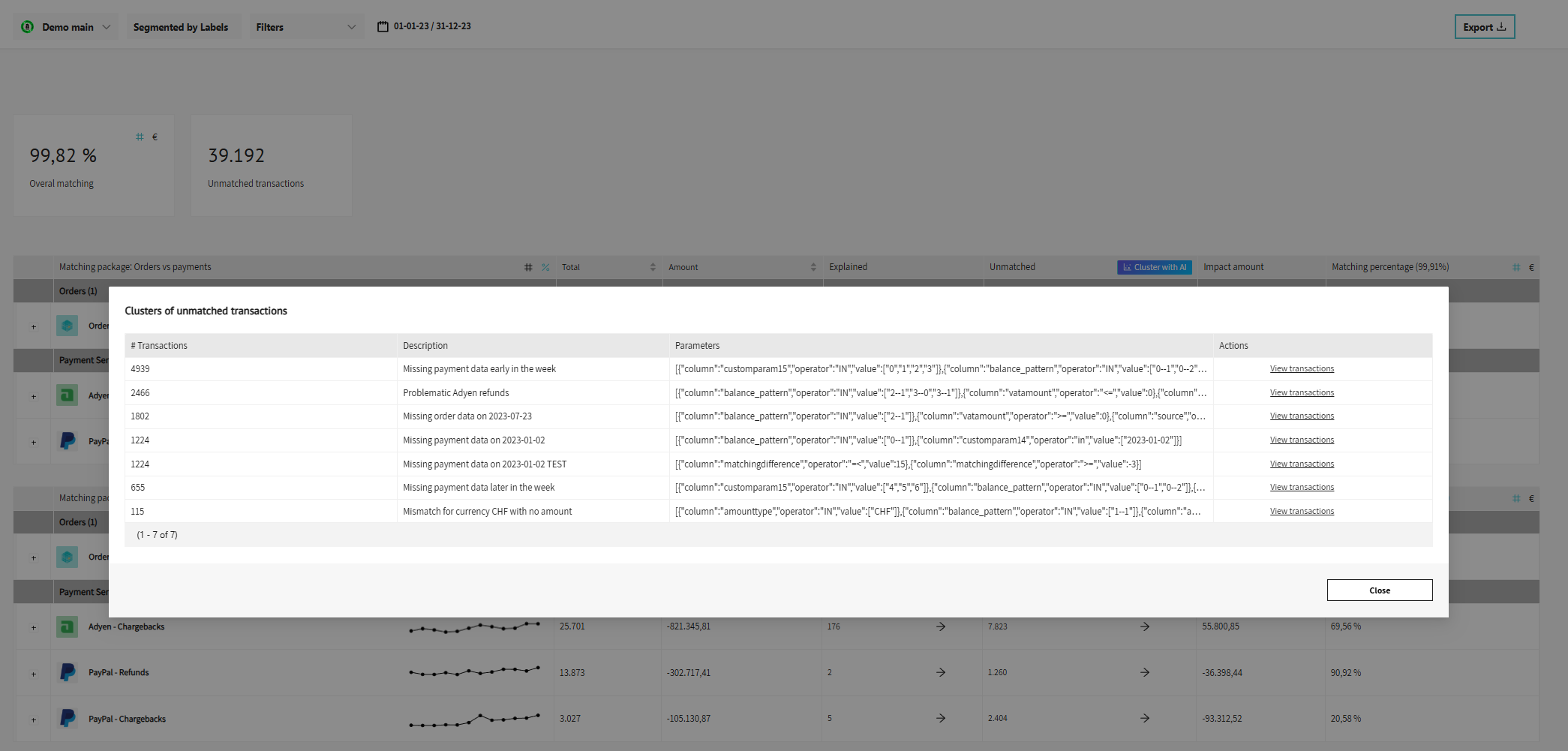
Reach out to your Actuals contact for the possibilities of enabling this feature in your environment
CHANGED
- Stricter checks on company settings
- File header used for raw data - instead of using a fixed header, the actual header of the file is used
- Improved data ingestion performance, prefix for file names changed
FIXED
- Improved input validation for monitoring rules
- Filters for raw transactions view clear properly
- Use of sources in explanation rules
- Improved logic for matching on additional matching keys
Release 2025 - August
NEW - Transactions viewer page
The Transaction viewer is a new page in the platform which allows you to see and query all transactions inside the Actuals platform. Transaction data is that has been transformed from raw data (based on the mapping configuration in the source). Transaction data gets used for reconciliation.
The transaction viewer can be found via “Configuration” → “Transaction viewer”.
The page allow to filter by a specific matching package, a specific source, a specific general ledger account, a specific file and to filter in each of the columns. Allowing you to easily find specific lines (like order numbers, invoices or certain amounts) within millions of lines in the platform.
Currently the page is available to a select group of users, but the page will be available to all users shortly.
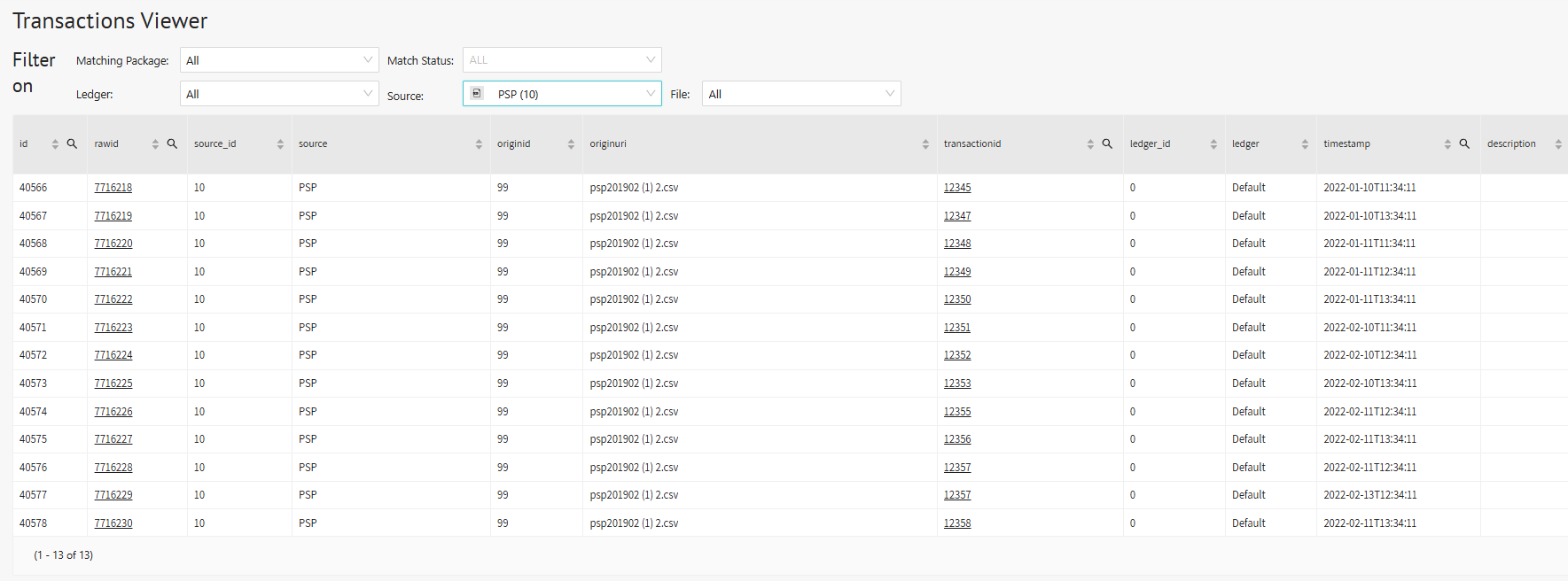
CHANGED
- Matching performance increase - The performance of the matching procedure has been increased by an average of 30%. 🚀
CHANGED
- Toast notifications - Toast notification (Pop-ups) have been updated to match the HTTP Error codes (200/400/500). Some types now need explicit closing. This helps end users not to miss important toasts.
- Explanation rules- Inside explanation rules Ledgers can now be used as a parameter to explain a group of transactions.
FIXED
- Several updates to Paypal connector
- Updates and bug fix to external SFTP connector
- Improved logic for matching on additional matching keys
Release 2025 - May
NEW - Manage credentials
A new page called “Credentials” has been added to the “Configuration” menu. Within this page you can securely manage credentials for all external data sources in one place. It is possible to for example:
- Manage API credentials that allow us to retrieve data for payment service providers like Adyen, Stripe and PayPal.
- Manage SFTP credentials that allow us to retrieve data from an external SFTP server
Sources/connectors have been separated from the credentials to make maintenance of credentials easier and allow the use of the same credentials for multiple sources/connectors.
All existing credentials have been migrated to make use of the credentials page, no user action is required.
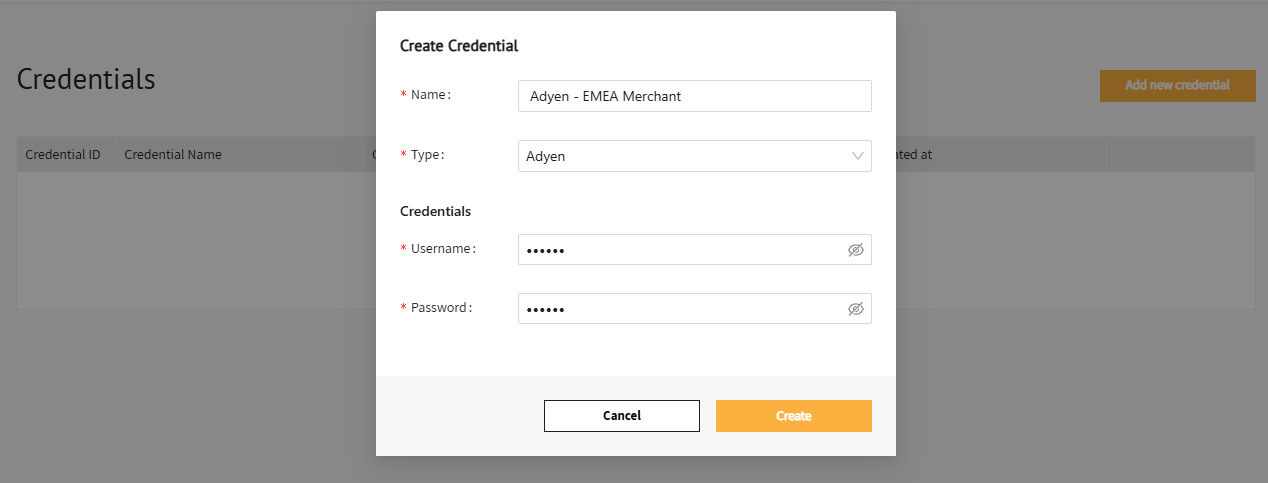
NEW - Source mapping - Extract values from a XML string
A new formula is available in the the source mapping page. The formula XML_EXTRACT_PATH_TEXT allows to extract values from a XML string. Extraction formulas need to be written in the XPATH notation standard.
NEW - Share compressed CSV files
To optimize data exchange between external applications and Actuals it is now possible to provide data in compressed csv formats. Utilizing compressed formats can significantly reduce data exchange times and storage requirements. Actuals will handle the decompression of the following formats:
.csv.gz (Gzip), csv.zst (Zstandard),.csv.zstd (Zstandard), .csv.bz2 (Bzip2), .csv.deflate (Deflate) and .csv.raw_deflate (Raw Deflate)CHANGED
- Sources processing details - The filters inside the “Sources” → “Processing Details” page have been updated to allow for filtering on the recently introduced statuses “Error ingesting data” and “Error processing data”.
FIXED
- Matching packages - In certain situations creating a matching package failed.
- Transaction overview - When an URL didn’t fit in the width of the column there were situtuations where the URL couldn’t be clicked.
Release 2025 - April
NEW - Manage Matching Package Schedule
A new menu called "Matching package processing schedule" has been added to the "Configuration" → "Matching packages" page. Within this menu, you can manage the schedule for the automatic matching package runs in Actuals.
You can set the matching package, the relative period that needs to be matched and maintain the matching order.
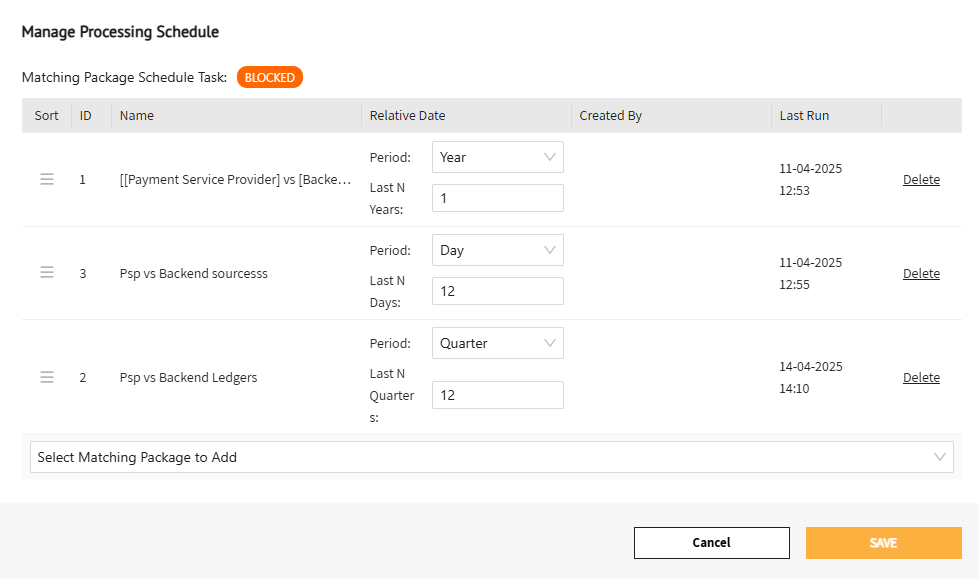
NEW - Monitoring maintain rules and set notifications
It’s now possible to create and maintain monitoring rules from the user interface and grant certain roles monitoring notifications.
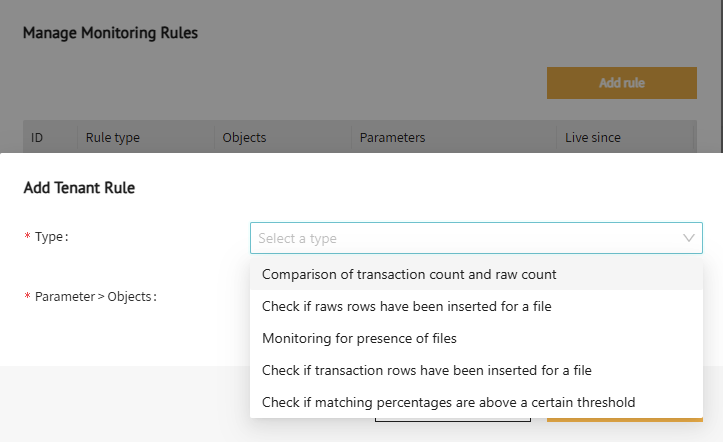
NEW - Ledger accounts logo’s
A new property has been added to the general ledger accounts. It’s now possible to add a logo. This logo will be shown in several places in the application making it easier to identify ledger accounts belonging to one application.
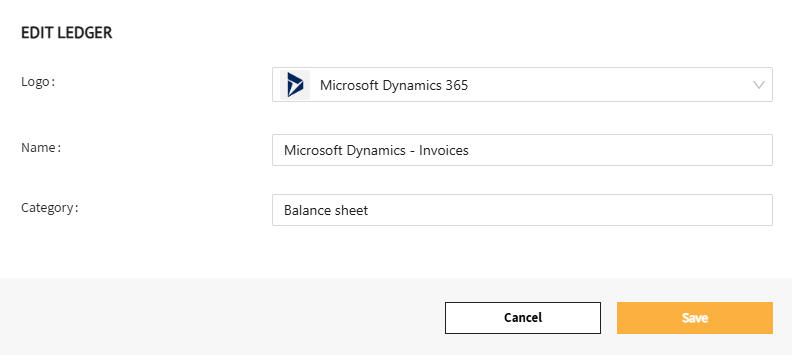
CHANGED
- Source processing logic - The source processing logic has been enhanced for the simultaneous ingestion of multiple files. Potential errors can now be detected at the individual file level, allowing files without errors to complete the ingestion process even when there are erroneous files in the batch. Error details can be viewed on a file level in the “Data processing log”.
- Source settings - Improved handling of escape characters for ingesting csv files. Options to set alternative escape character for sources.
FIXED
- Raw Data Viewer - will show column headers when there aren’t any results for the filters applied. Preventing you getting stuck on this page when applying a filter that doesn’t return any results.
Release 2025 - March
NEW - Use the header names for mapping data
The mapping page now allows the use of the name of the column in stead of the number of the column in the rows of data that get processed. This is very useful if the structure (sequence) of the files that need to be processed change but the names do not.
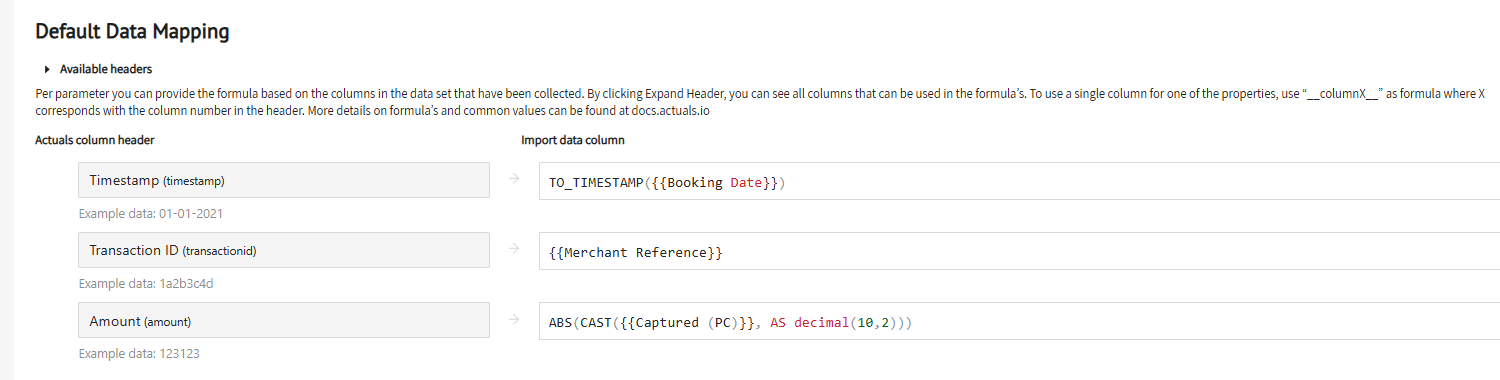
NEW - Update login page
The login page has been updated to reflect the new branding
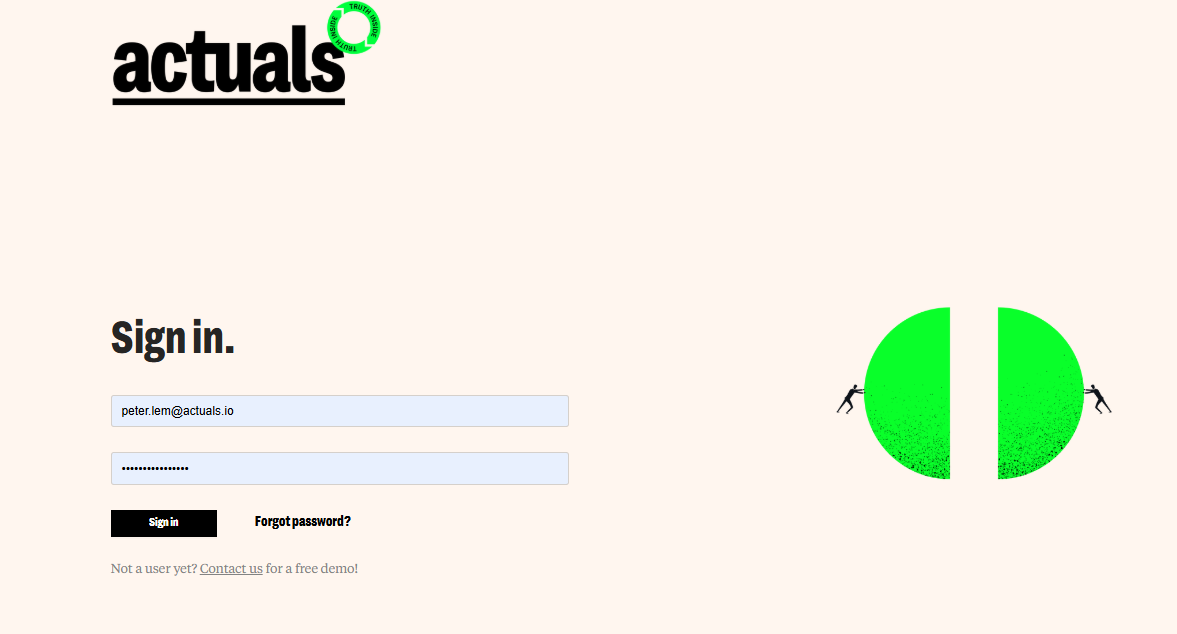
CHANGED
- Improved visual updates to monitoring page
- Data processing servers use fixed IP addresses
Release 2025 - February
NEW - Manage source processing schedule
A new menu called "Source Processing Schedule" has been added to the "Configuration" → "Sources" page. Within this menu, you can manage the schedule for the automatic import of new files into Actuals.
You can set the import interval, include or exclude sources from automatic import, and maintain the import order.
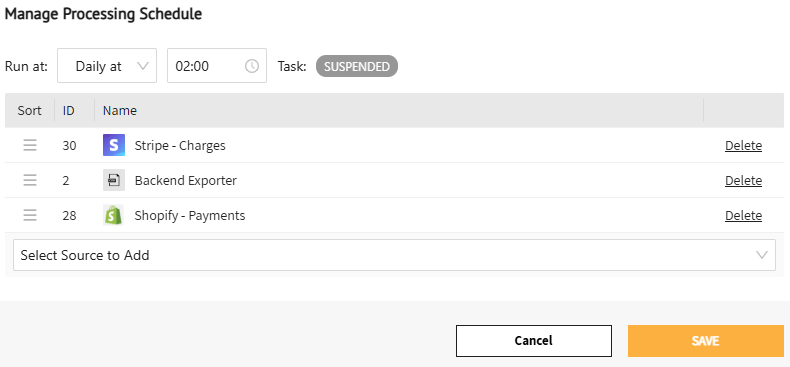
NEW - Data processing log
A new menu called "Data Processing Log" has been added to the "Configuration" → "Sources" → “Processing Details” page. Within this menu, you can view the logs of all import tasks that have been performed ordered descending by date.
It is possible to view additional information about the processing duration and in case of errors view more details about the error that occurred during processing.
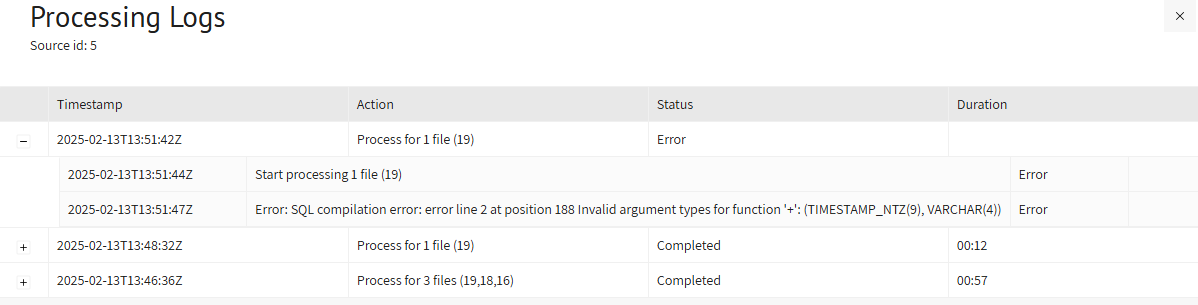
NEW - Manage connector settings
For certain standard connectors it’s now possible to maintain connector settings from the user interface.
The connector setting can be found inside the source → “Configure Source” page. The settings in the page are now divided into categories. Making it easier to distinguish “General settings” and “connector settings”.
Connectors include: Adyen, Mollie, Cyclesoftware, Shopify, Stripe, Greenflux and Exact Online.
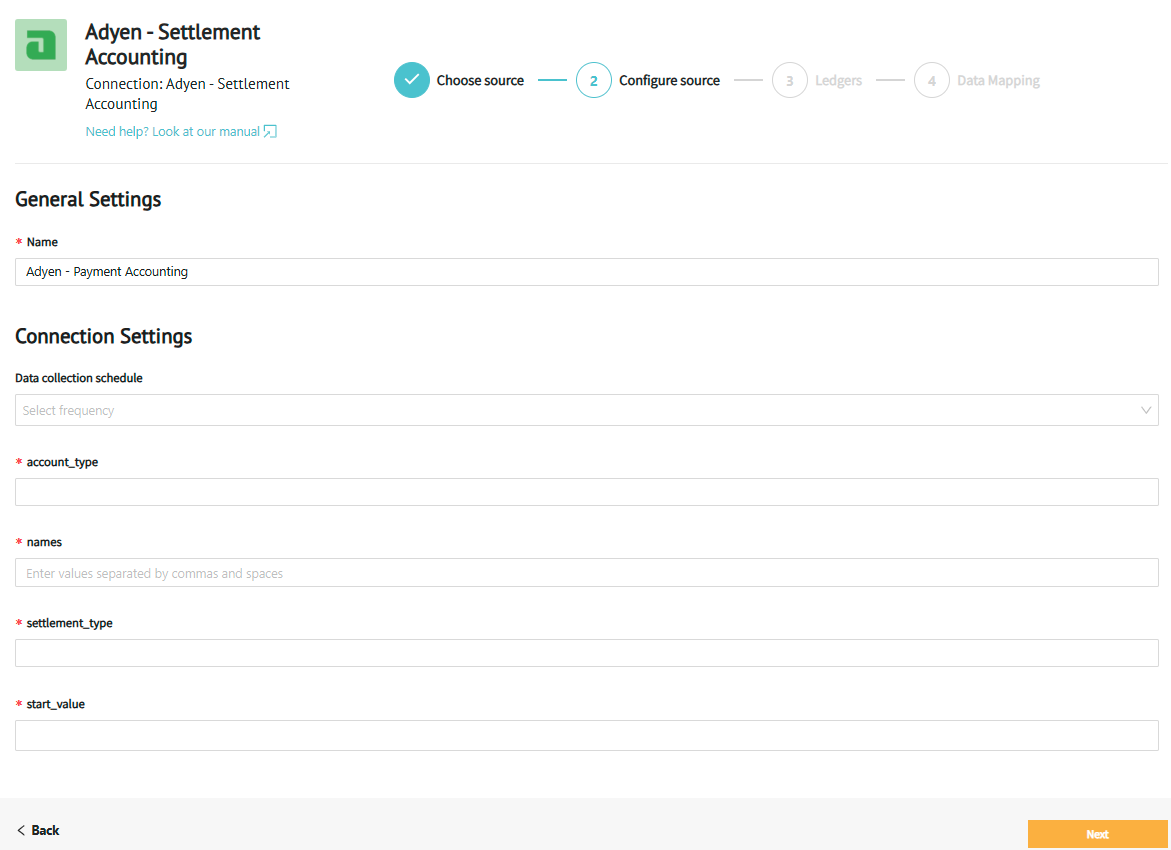
NEW - Manage External SFTP connectors
A new option “External SFTP” is added to the “add source” page. Use this source type to connect to external SFTP servers. Inside this source type you can provide additional settings like SFTP credentials and a collection schedule to define when data is collected.
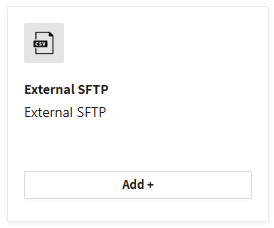
CHANGED
- Notification possibilities - The notification possibilities for monitoring events have been expanded with an e-mail notification possibility for Actuals users.
FIXED
- Source processing details - view transactions - fixed an issue when viewing transaction without a timestamp value in the “Source processing details - view transactions” page.
- Transaction details grouping issue - Fixed an issue with the transaction detail page where transactions would be incorrectly filtered if both a source and ledger shared the same name.
Release 2025 - January
NEW - Raw data viewer
The raw data viewer is a new page in the platform which allows you to see and query raw data inside the Actuals platform. Raw data is all data in a unprocessed way, true to the original structure it has been provided to Actuals.
The raw transaction viewer can be found via “Configuration” → “Raw transactions”.
The page allow to filter by a specific source, a specific file and to filter in each of the columns. Allowing you to easily find specific lines (like order numbers, invoices or certain amounts) within millions of lines in the platform.
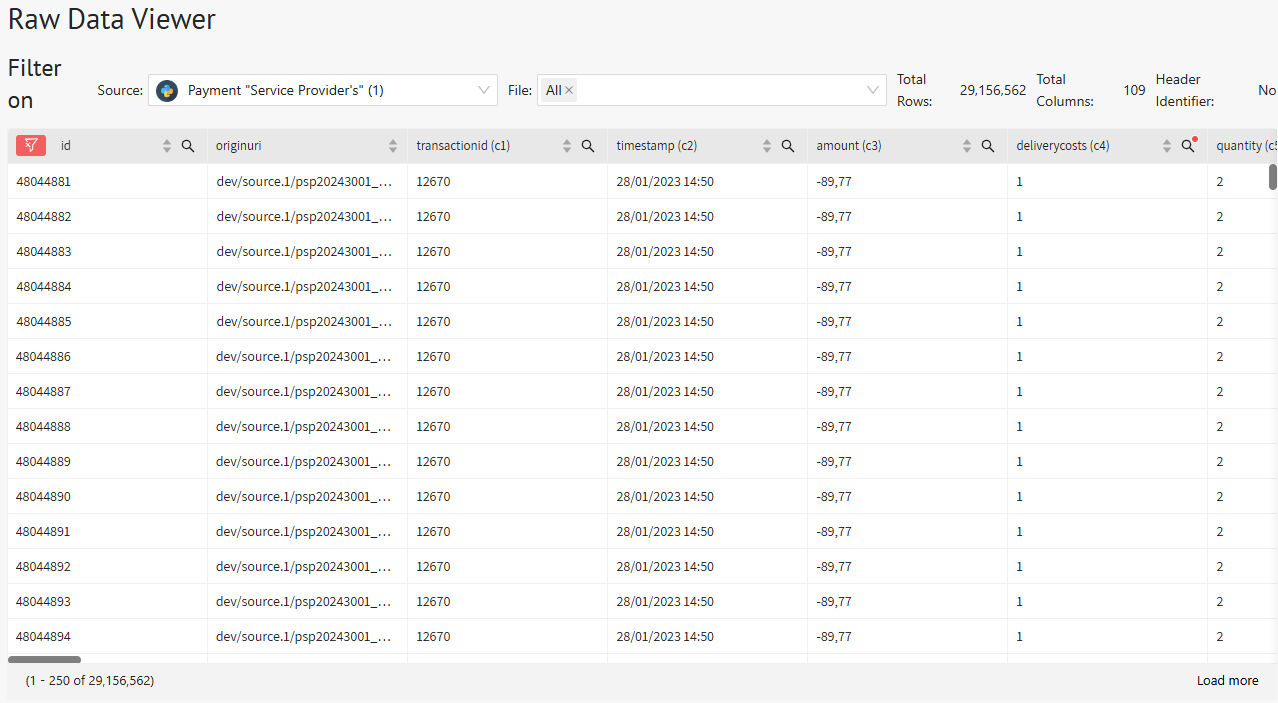
CHANGED
- Source creation logic - When adding new sources to the platform, certain source settings will automatically get forwarded to the integration platform. Preparing for more options to maintain (API) connectors from the source settings.
FIXED
- Safari Web Browser issue - Fixed an issue where the platform wouldn’t load the matching overview page on the Apple Safari Web Browser.
- Matching overview page alignment - On the matching overview page alignment of amounts has been improvement to be more consistent across the table.
Release 2024 - December
NEW - Integration platform
Our new integration platform is in production, enabling to efficiently create, maintain, and schedule data integrations with external sources such as Payment Service Providers, ERP systems and custom backends, all in one centralized location. In the coming period existing integrations will be migrated to this integration platform. No customer action is required, unless requested from your implementation consultant.
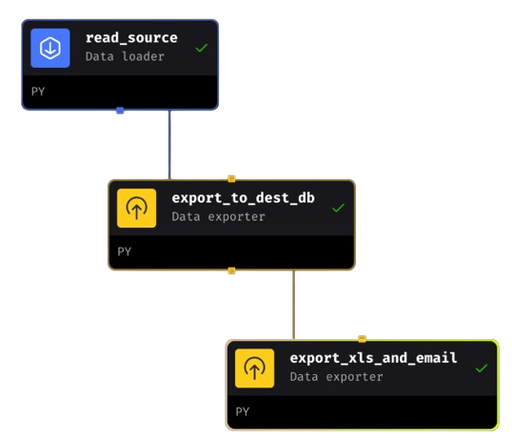
NEW - Set preferred default grouping in transaction details page
When viewing the transaction details page you have the option to group transactions by source or general ledger account. Now it is possible to set your preferred default grouping method inside your company settings.

CHANGED
- Updated various connectors to run via the new integration platform. No customer action is required for this update.
- Adyen
- Stripe
- Exact Online
- Mollie
Release 2024 - November
NEW - Open transaction details in new tab
When viewing the transaction list, you can now open the details of a transaction in a new tab or copy the link to that transaction directly.
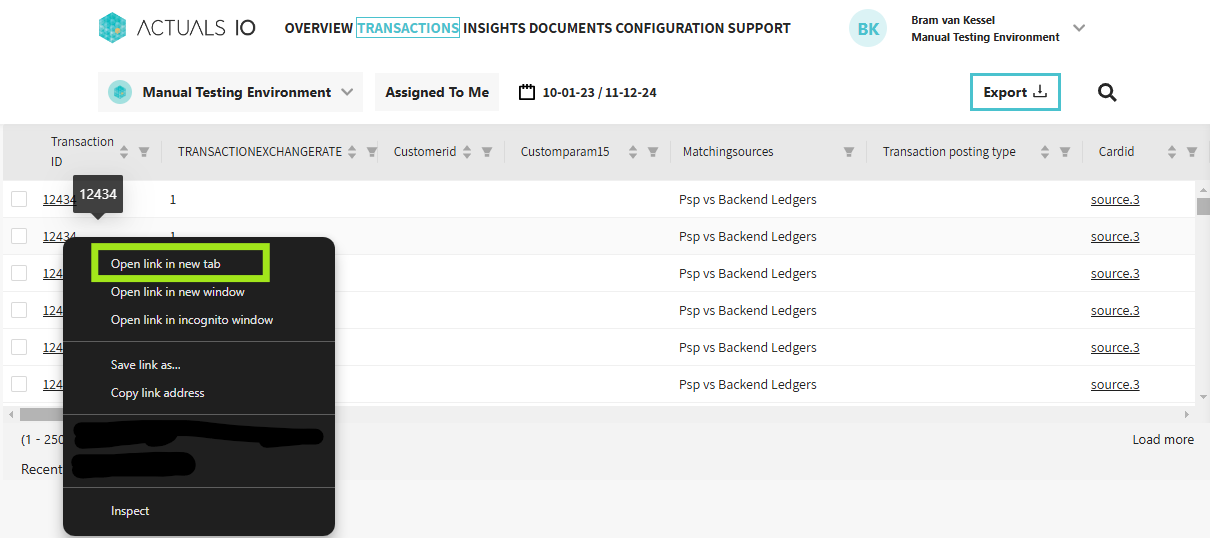
NEW - Alternative hosting region
When a new customer environment is set up, it is now possible to host their data in the US region upon request, instead of the EU region.
CHANGED
- File processing backend - All new sources use the new file processing backend by default.
- Monitoring page - A update to the administrator monitoring page. The page will be occupied with events from the administration.
FIXED
- Matching sum equal zero balance difference - Fixed an issue where the balance difference was incorrectly displayed in the application as subtraction instead of sum when using balancing method “sum equals zero”.
- Transaction details expanding behavior - Fixed an issue where the transaction details page didn’t expand all transaction lines that are part of the source. When there where transaction lines in multiple sources.
Release 2024 - October
NEW - Use formulas in the source to ledger account mapping
The recent introduction of Ledger Accounts to the platform has been expanded with a new way to assign a ledger account to a transaction line. You can now provide a formula input that allows that more advanced and multiple arguments can be evaluated.
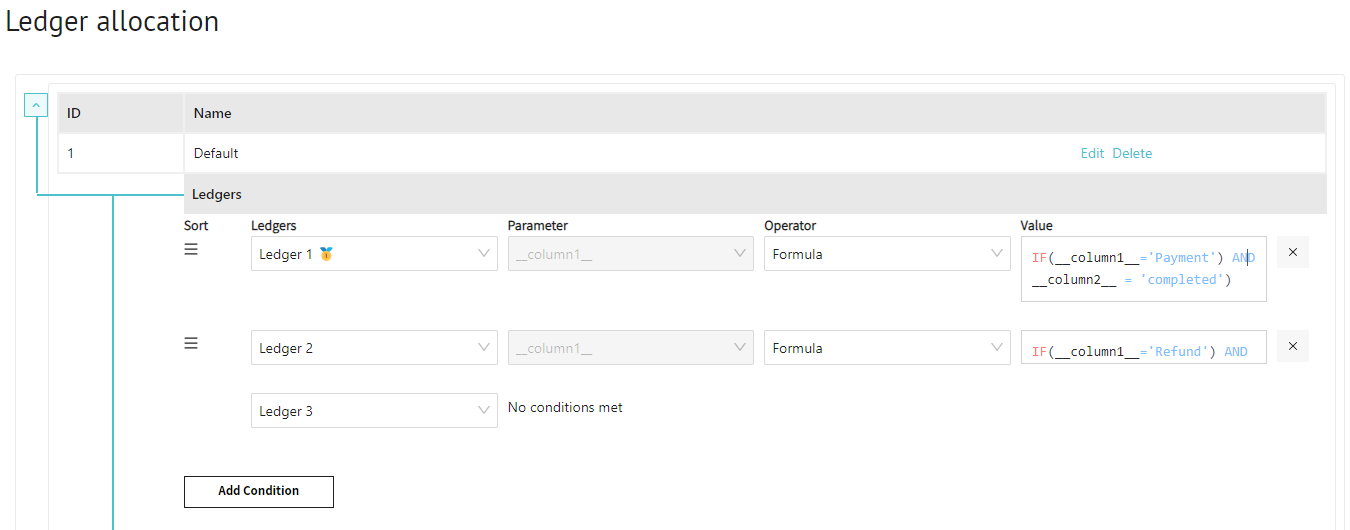
NEW - Integration with CM Payments
We created a new integration with the payment service provider CM Payments. We are able to extract transaction level “available mutations” and “payout mutations” on a daily basis to the Actuals platform for reconciliation and reporting purposes.

CHANGED
- Actuals API - The Actuals API has been migrated to use a new backend, this doesn’t require changes from the users of the Actuals API.
- Source headers - Added input validation with direct user feedback when providing a comma-separated header list when setting up source headers.
- File processing backend - The file import backend has been changed to improve handling of big source files and prepare for future additions to the import process.
FIXED
- Transaction detail page scrolling behavior - Fixed an issue with the transaction detail page where the page didn’t allow to scroll down to when there are more transactions than fit on the screen.
- Matching run with null values - Fixed an issue when running matching runs with a match key that consisted of a null value.
- Transaction overview export - Fixed an issue with the transaction export functionality where special characters weren’t escaped correctly when running an export.
Release 2024 - September
NEW - Introduction of Ledger Accounts
Introduction of Ledger Accounts to the platform. Actuals allows a Chart of Accounts to be maintained inside Actuals. Ledger accounts can be created in the Configuration —> Ledgers section.
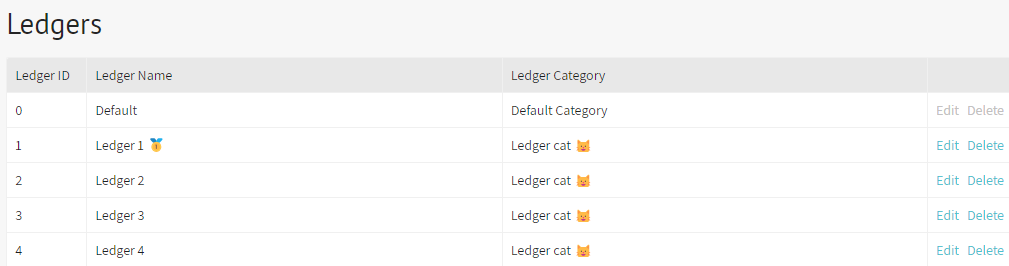
NEW - Use Ledger Accounts in the Source mapping
When importing data from a source into Actuals, general ledger accounts can be assigned based of certain criteria. This allows to easily split different type of events (like for example payments or refunds) into different general ledger accounts.
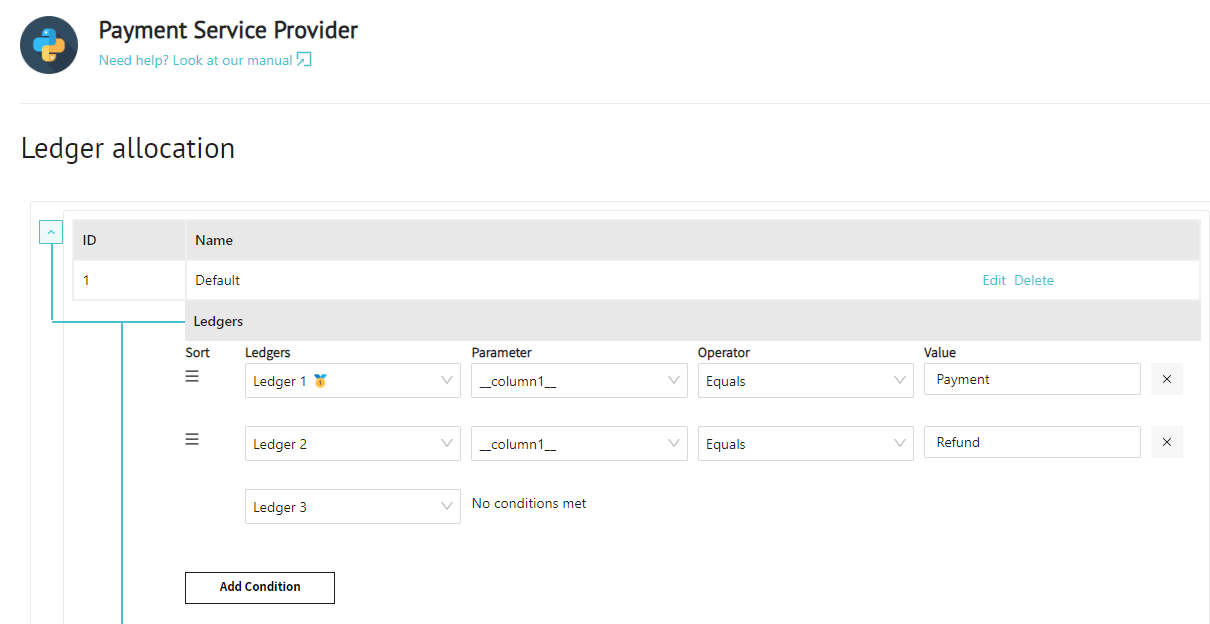
NEW - Introduction of Iterations
When importing data from a source into Actuals, it is now possible to create multiple transaction lines from one transaction line in the source file. Using iterations you can loop multiple times over the same file to convert transaction events into balanced journal entries or extract costs and payment amounts from one line into separate lines.