Adding a credential to Actuals [GUIDE-1]
To add a credential to Actuals:
- Sign in to Actuals and navigate to “Configuration” → “Credentials”
- Click “Add new credential”
- Provide a desired name for the credential.
💡
As a best practice we suggest to use the combination of the application name and the account the credential is part of. For example “Adyen - European Merchant”
- Provide the desired credential type.
- Dependent on the type you will be asked to provide one or more credential parameters.
- Click “Create” to add the credential.
You now successfully created the credential. Please inform your Actuals implementation consultant once you successfully added the credential in Actuals.
Working with JSON data in Actuals [GUIDE-2]
Actuals allows two functionalities related to JSON structured data.
- Extract data from a JSON string
- Create a JSON string
1. Extract data from a JSON string
The Actuals platform allows to extract data from a JSON string inside a column. Imagine a file is provided that contains a column with a string of JSON data, for example a csv file that looks like this:
header name: ID
header number: __column1__ | header name: JSON_DATA
header number: __column2__ |
Item 1 | {“orderId”:”order123”} |
Item 2 | {“orderId”:”order124”} |
Item 3 | {“orderId”:”order125”} |
If we want extract the orderId from the json string we can use this formula:
sqlJSON_EXTRACT_PATH_TEXT(<column_identifier>, '<path_name>')
In this example the
JSON_DATA column is the column we want to look for. The column is located as second column. We need to define this with the column number, in this case this is the second column so you should use __column2__. The path is orderId, to extract the orderId we will create this formula:sqlJSON_EXTRACT_PATH_TEXT(__column2__, '"orderId"')
It is also possible to extract nested data, for a more comprehensive guide on how to use this formula see: Snowflake JSON_EXTRACT_PATH_TEXT documentation.
2. Construct a JSON String
Actuals also supports the use case to construct a JSON object from source data. Imagine a file that provided that contains a column with a string of JSON data, for example a csv file that looks like this:
ID | payment_method | payment_method_variant |
Order 1 | Creditcard | VISA |
Order 2 | Creditcard | VISA |
Order 3 | Creditcard | Mastercard |
If we want construct a json object containing all information about the payment method used for a orders we can use this formula:
OBJECT_CONSTRUCT('<column_key>', '<column_value>', '<column_key2>', '<column_value2>')In this example we want to construct a object containing columns
payment_method and payment_method_variant The columns are located as second and third column in the source data. We need to define this with the column number, in this case this is the second and third column so you should use __column2__ and __column3__. To construct the object we will create this formula:
OBJECT_CONSTRUCT('payment_method', __column2__,'payment_method_variant',__column3__).For a more comprehensive guide on how to construct objects see: Snowflake OBJECT_CONSTRUCT documentation.
Working with XML data in Actuals [GUIDE-3]
Actuals contains functionality to work with XML structured data. The available functions are:
- Extract properties from a XML column
1. Extract properties from a XML column
The Actuals platform allows to extract data from XML data inside a column. Imagine a file is provided that contains a column with a string of XML data, for example a csv file that looks like this:
ID | XML_DATA |
Item 1 | <order><orderId>order123</orderId></order> |
Item 2 | <order><orderId>order124</orderId></order> |
Item 3 | <order><orderId>order125</orderId></order> |
If we want to extract the orderId from the XML string we can use this formula:
sqlXML_EXTRACT_XPATH_TEXT(<column_identifier>, <xpath>)
In this example the
XML_DATA column is the column we want to look for. The column is located as the second column. We need to define this with the column number, in this case this is the second column so you should use is __column2__. The path is order --> orderId, to extract the orderId we will create this formula:sqlXML_EXTRACT_XPATH_TEXT(__column3__, '/order/orderId')
To specify the path of the data you are looking for, we are using the XPATH standard.
More information on what possibilities you have to extract data can be found in the XPath specification.
ℹ️
The XML_EXTRACT_XPATH_TEXT function will return NULL if the provided XPATH doesn’t exist in the XML string (similar to the JSON_EXTRACT_PATH_TEXT function).
When the XPATH returns multiple results it will return a value error. Make sure you always provide an explicit XPATH function that returns a maximum of 1 result. If you want to test the result of a XPATH formula on a certain XML string you can use an online XML XPATH evaluation tool like Xpather.
Exchanging large datasets via compressed CSV files [GUIDE-4]
When sharing large files with Actuals, there are optimizations that can enhance the process compared to using uncompressed .csv formats. Utilizing compressed formats can significantly reduce data exchange times and storage requirements. Actuals supports various compressed CSV data formats. These compressed files can be unpacked by Actuals before being loaded into their system.
Benefits of Using Compressed Formats
- Reduced Data Exchange Time: Compressed files are smaller in size, which means they can be transferred more quickly over the network.
- Storage Efficiency: Compressed files take up less space, making them easier to store and manage.
- Compatibility: Actuals can handle various compressed formats, ensuring flexibility in how you share your data.
Supported Compressed Formats
Actuals supports the following compressed formats for CSV files:
.csv.gz(Gzip)
.csv.zst(Zstandard)
.csv.zstd(Zstandard)
.csv.bz2(Bzip2)
.csv.deflate(Deflate)
.csv.raw_deflate(Raw Deflate)
Steps
- Compress Your CSV File: Use a compression tool to compress your CSV file into one of the supported formats.
- Share the Compressed File: Once your file is compressed, share it with Actuals using the agreed-upon method (for example SFTP).
- Unpacking by Actuals: Actuals will unpack compressed files in the formats listed above and load the data into the system.
ℹ️
Using a compressed format can reduce the file size with a factor 10 compared to an uncompressed format.
ℹ️
As a guideline, considering file compression becomes relevant when uncompressed files reach approximately 250 MB and are shared regularly.
Uploading a file to the Actuals SFTP server [GUIDE-5]
To upload a file to the Actuals SFTP server you two things:
- An SFTP client. This is a program you install on your computer . An example is FileZilla.Please contact your internal IT department to install the FTP client recommended by your company.
- SFTP credentials - you can request these at your Actuals Implementation Consultant.
This manual assumes use FileZilla to interact with the Actuals SFTP server .
- Launch FileZilla on your computer. Locate the QuickConnect bar, which is typically at the top of the main window, just below the toolbar.
- Server/Host:
sftp.actuals.io - Username: Provided by your implementation consultant
- Password: Provided by your implementation consultant
- Port:
22
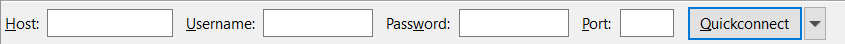
- Click Quickconnect. You are now connected to the Actuals SFTP server.
- You see a “local site” and “Remote site” section.
- By dragging files from Local side to the Remote side you can Upload files.
- At the bottom section you see the “Queued Files”, “Failed transfers” and “Successfull transfers” section. If you correctly uploaded files you will see the files appear on the “Remote side” and the task are also visible in the Sucessfull transfers section.
- The FileZilla interface shows two sections: • Local Site: Your computer’s files • Remote Site: Files on the Actuals SFTP serverTo upload files:
- Drag files from the Local Site to the Remote Site.
- At the bottom of the window, you’ll see three tabs
- Queued Files
- Failed Transfers
- Successful Transfers
- When files are uploaded correctly: • They appear in the Remote Site section. • The transfer status is visible under Successful Transfers.
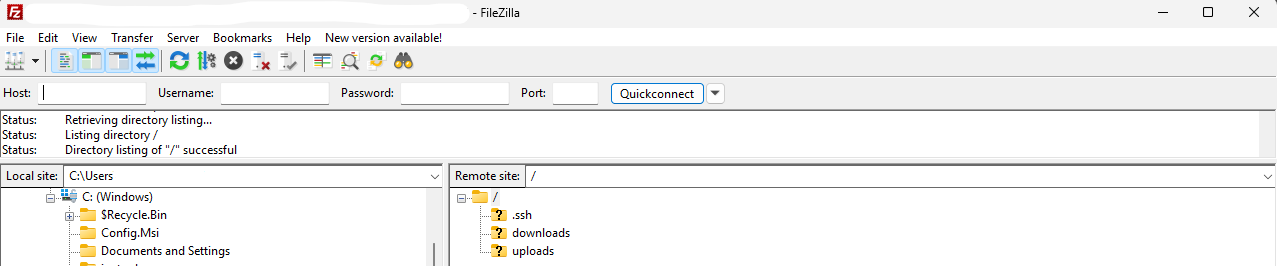
Add a General Ledger Account [GUIDE-9]
In Actuals you can maintain a Chart of Accounts. To add a new General Ledger Account:
- Sign in to Actuals and navigate to “Configuration” → “Ledgers”
- Click ‘’Add new ledger’’
- (Optionally) Provide your desired logo.
💡
Logo’s are displayed in several reports and can help to distinguish data from different sources (like different PSP’s visually easily). Actuals provides a predefined list with available logo’s.
- Provide the Ledger Code
💡
The general ledger account code is a property you can define and modify to match your with your schema in your ERP.
- (Optionally) provide the Code Addition
💡
The code addition property is reserved for accounts identifiers at Payment Service Providers or banks. When you want to add multiple accounts of the same PSP you can use fill this property with you account identifier.
- Provide a desired name for the Ledger
- Choose a balance type
💡
Define if the general ledger account belongs to the Balance or Profit & Loss statement.
A third option “Not Affecting” is available, this option can be used to store analytical information not affecting your balance or profit & loss statement.
- Provide a name for the Ledger Category, i.e. Balance Sheet
💡
The category property can be used to define a reporting structure for a general ledger account. You can create a reporting structure consisting of multiple levels. Use the forward slash “/” as separator for the reporting structure levels.
- Currency Revaluation - choose not allowed, unless advised otherwise
💡
Currency revaluation allows you recalculate the value of foreign currency amounts in the general ledger. When this setting is set to “Revaluation allowed.” This general ledger account is available for currency revaluation. When set to “Not Allowed” this general ledger account will be excluded.
- Global Code
💡
Actuals comes with a predefined general ledger account schema for certain PSP integrations. This global code property is used to link a general ledger account inside a customers administration to the Actuals global schema. You don’t need to populate this property unless you want to upgrade from a custom connector to the Actuals pre-defined one without adding new general ledger accounts to your administration.
- Click ‘’Create’’
