The General Ledger Accounts (Chart of Accounts) are the link between Sources and Matching Packages. Data from sources gets assigned to general ledger accounts. General ledger accounts are used in matching packages.
General Ledger Accounts (Ledgers in short) in the Actuals platform are used for matching packages and creating reports. Ledgers are further refined than sources, as they can be additionally filtered and configured. Ledgers can contain transaction data from multiple sources, and data from a source can be in several ledgers. This allows the creation of specific ledgers to use for simplifying matching packages, creating reports, etc. Ledgers usually contain data for a certain group or type of transactions such as Balance Sheet or Profit & Loss Statement
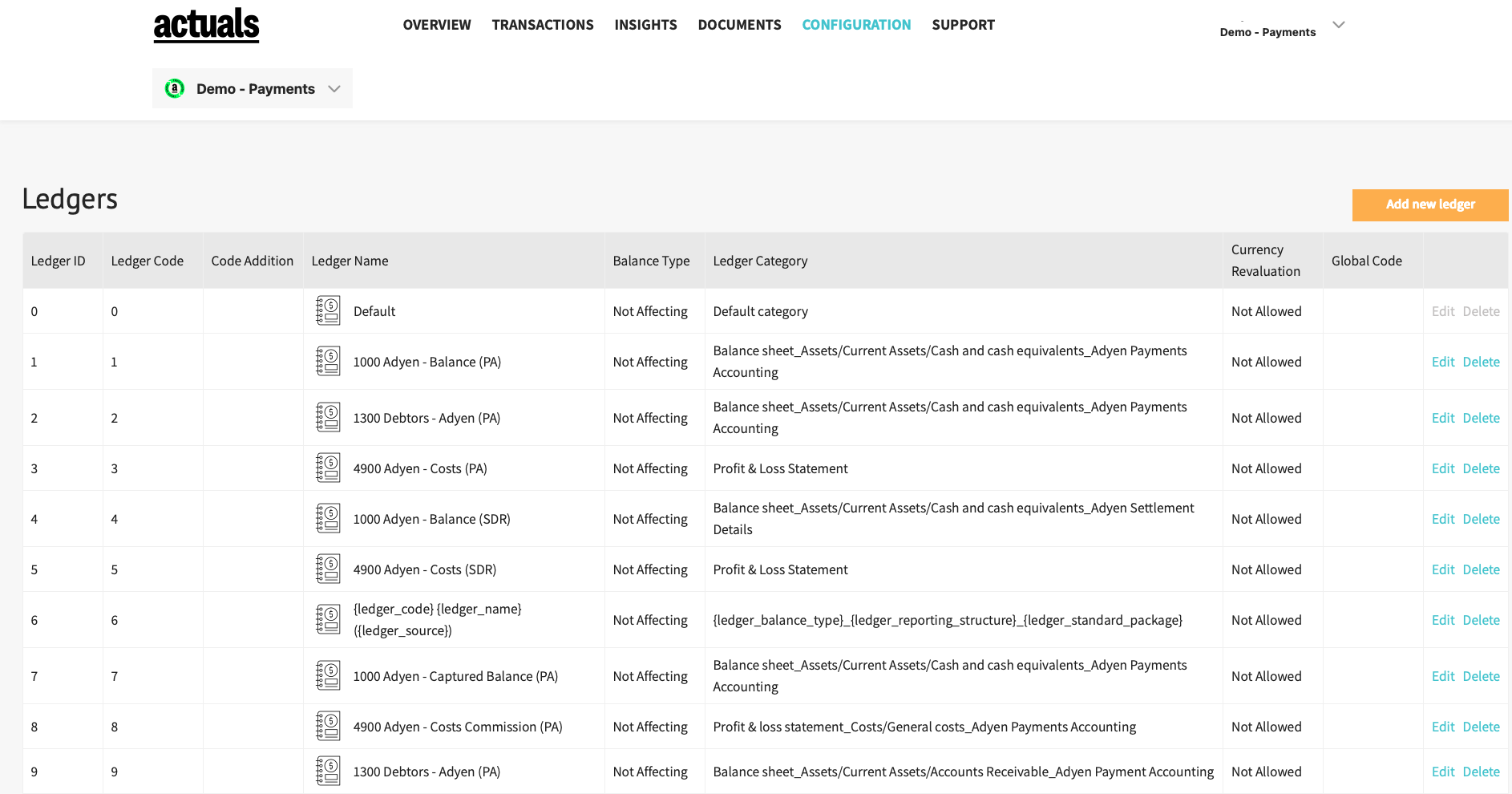
New ledgers can be added by clicking on the button in the top right corner, after which a window pops up.
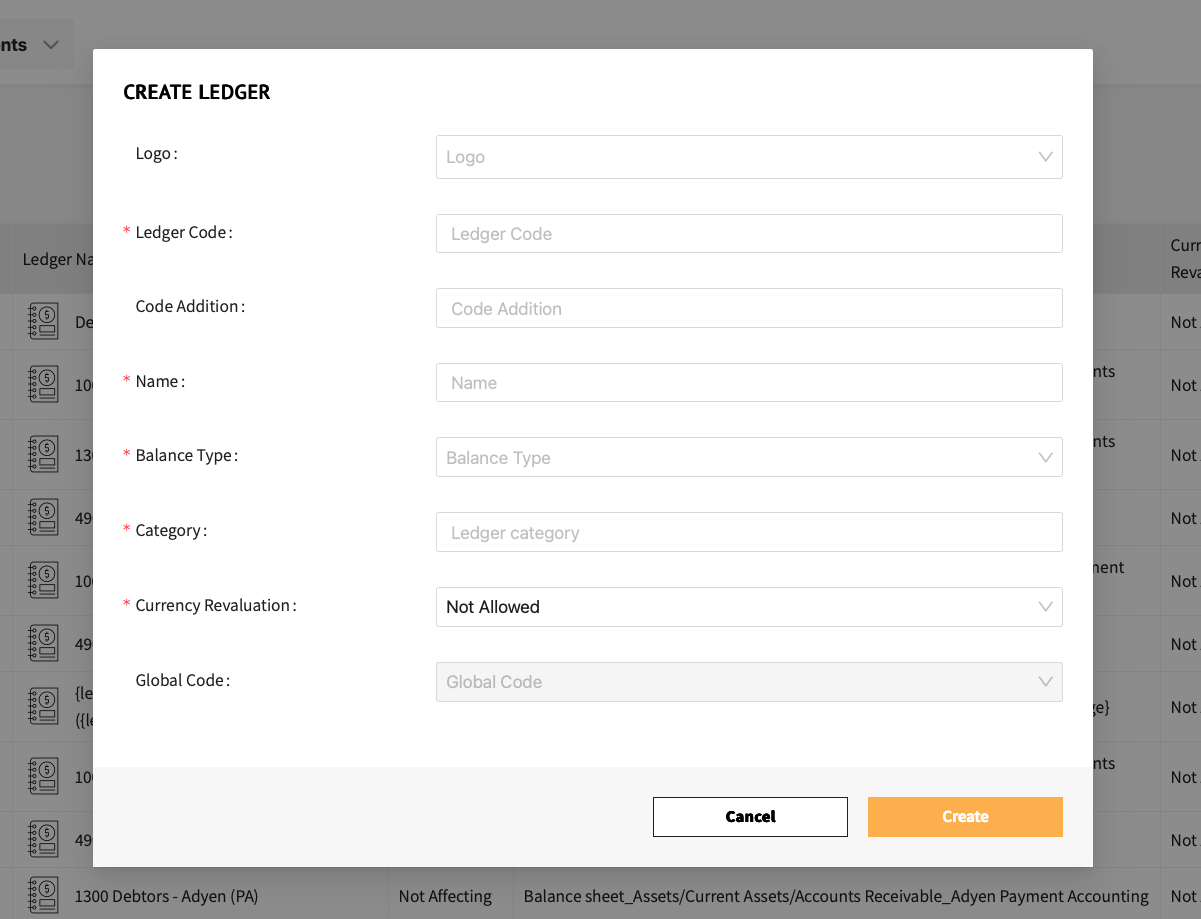
Add a General Ledger Account [GUIDE-9]
After having created a new ledger, no data is contained in it right away. To assign transaction data to a ledger, you need to change your source configuration to populate your newly created ledger.
