Twinfield, developed by Wolters Kluwer, is a online accounting software that was founded in the Netherlands. It manages all accounting functions, from invoicing to management accounting.

Actuals is a Wolter Kluwer Twinfield partner and provides a certified Twinfield connection. The connector to Twinfield enables daily import general ledger account mutations for reconciliation in the Actuals platform. Actuals uses the oAuth2 flow to connect with Twinfield.
Prerequisites
- Twinfield account with at least level 3 access or higher.
- oAuth2 link (to be requested from your Actuals implementation consultant)
Connecting Twinfield to Actuals using oAuth2
Actuals provides a oAuth2 connection to connect with Twinfield. This means we provide you a link. Using that link you get redirected to Twinfield, and generates a consent screen where you can consent Actuals access to Twinfield.
Requesting a link
You’ll need to ask your Actuals Implementation consultant to provide you the oAuth2 link.
Connecting Twinfield
- After you received the link, you can use it to connect Twinfield. Make sure you are not yet signed in to Twinfield, if so first head to your Twinfield administration and sign out.
- You get redirected to the Twinfield login page and can sign in using the Twinfield account you want to use to create a connection with.
- A best practice is to create a separate “Actuals” connector user inside Twinfield, and use this user to connect to your Twinfield environment. This means Actuals will remain working as long as that user is active and won’t stop working if the account of a person gets deactivated.
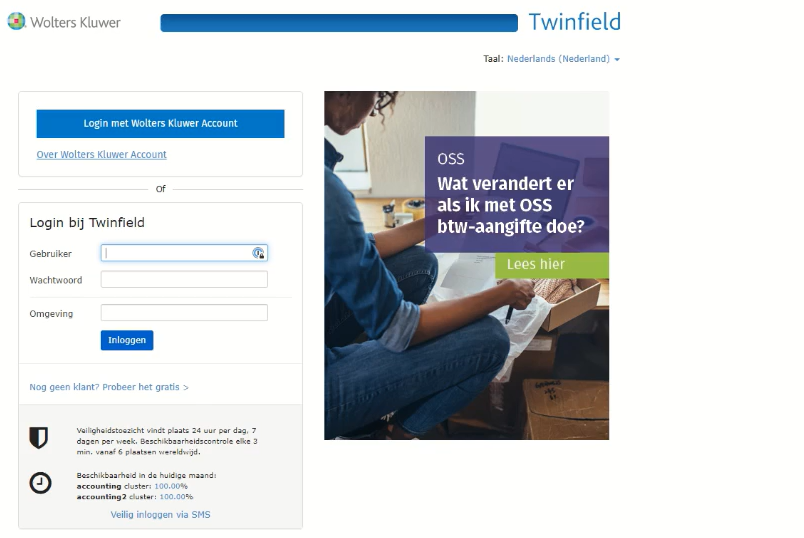
- You will now see the consent page, click “Yes, Allow” to grant Actuals access to access the Twinfield administration.
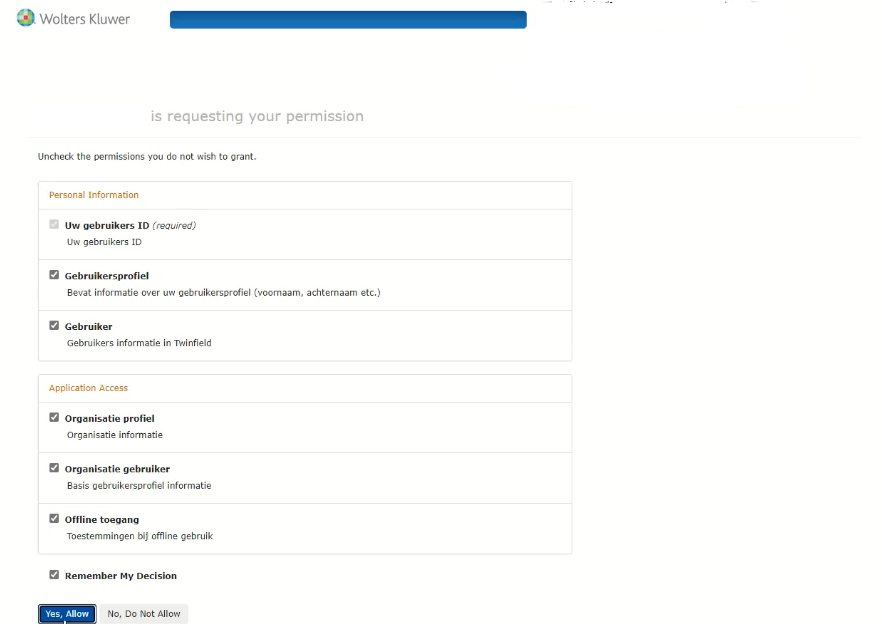
- You have now connected Actuals correctly to Twinfield
