Mollie is a Dutch payment service provider (PSP) specializing in offering and processing online payments for webshops.
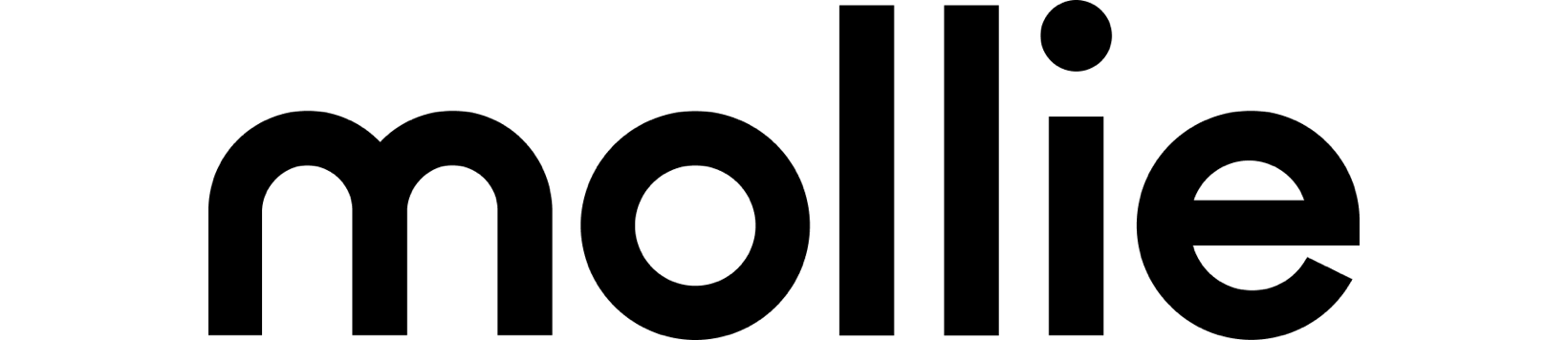
The Actuals - Mollie connector enables daily import of all Mollie transactions for reconciliation in the Actuals platform. To achieve this, an API key needs to be created to download the transaction details through the Mollie API. The steps below illustrate how to get the API key and how to configure Actuals to collect the data periodically.
Create an API key
Mollie provides different types of authentication to their API (methods can be found here). Actuals requires an API key of type “Organization access token” to collect data from Mollie.
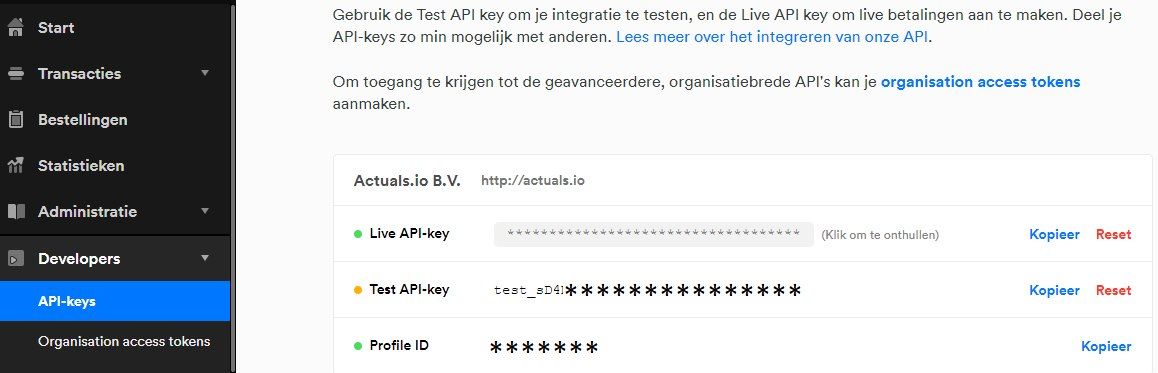
To generate an API key:
- Log in into Mollie and navigate to the Developers section, there you can find the API-keys page.
- Create a new API key of type “Organization access token”. You can now copy two tokens:
- Live API-key (this key should start with “live_”)
- Test API-key (this key should start with “test_”)
- After you created the API key please follow the guide beneath to add this key to the Actuals platform.
